Last Updated on December 25, 2025 by Walter
We decided to do a NordVPN review and see how it scores in relation to the rest of the VPN services. NordVPN is an extremely strong competitor. It is a strong contender in security, privacy, speed and offers all of this at hard-to-beat long-term subscription prices. This is a must-have for anyone who cares about protecting their privacy. Find out more.
NordVPN, another giant in the VPN industry, is based in Panama. The company was founded in 2012 and has seen rapid growth since then. It currently manages over 5,000 servers in 59 countries.
Table of Contents
NordVPN Review in 2026: What we like about it
1. Highest Privacy and Security

NordVPN's headquarters are in Panama. This is an important location for VPN service providers. Panama does not have data retention laws, and their government doesn't (as far we know) conduct Internet surveillance. This means NordVPN is legally exempt from keeping logs of users' activities. It's great for privacy!
NordVPN's excellent location allows for privacy. However, they also use superior encryption standards. They use the 256-bit Advanced Encryption Standard, (AES) like all other top VPN service providers.
Wait, there's more! NordVPN uses PGP keys to further protect your privacy and protect your account details. PGP keys are virtually unhackable and are used to encrypt traffic between NordVPN clients.
2. Kill Switch Stops Privacy Breach
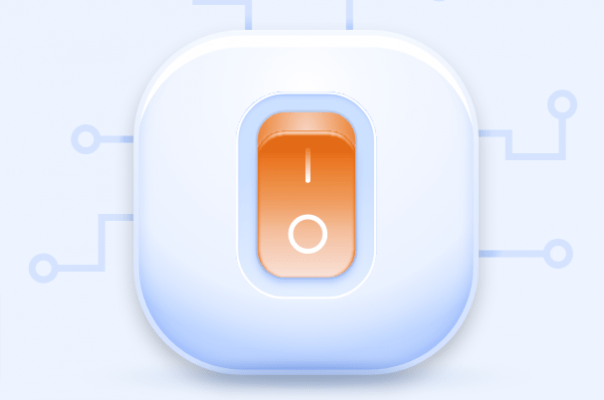
The Kill Switch will tell you what happens if your NordVPN connection goes down. This feature will shut down all Internet communications if a NordVPN server loses its connection.
Depending on the platform, there are two versions of NordVPN’s Kill Switch. You can choose which apps will stop communicating with each other if there is an issue, and the mobile app version will not.
This all helps to prevent data loss.
3. No DNS Leaks

It is important to mask your IP address when you test a VPN. That's the main purpose of a VPN, right? You can conduct standard tests at dnsleak.com and dnsleaktest.com.
You can simply compare your IP address with those shown on these sites. As long as they do not match, it's fine.
*I am in Malaysia so my NordVPN client works fine!
4. Double anonymity with Double VPN

You should now be familiar with the basics of VPNs. Let's now talk about the Double VPN feature that NordVPN offers. You're effectively adding an extra layer of protection by linking two VPN servers together.
Your computer/device connects first to one VPN server. Then, it connects to another VPN server. Finally, you get to your destination. Your destination IP is changed twice and your data is encrypted twice. Double the protection, as I said!
5. Connect up to 6 Devices

Most people will only use a VPN on one device at a time. A VPN can be used on at most one computer and one mobile device. There are also those who are gadget-crazy and own a computer, laptop and two smartphones.
NordVPN supports all connections and can support up to six concurrent connections per account. You can protect all of your devices separately and then add them to your router.
There are many platforms that can be supported. This means that whatever platform you use, it will likely work fine. Routers are the exception, as they can be finicky.
Warn!
VPNs are not supported by all routers. Before you purchase the service, please check that your router supports NordVPN. You can also check out our top wireless routers for VPN.
6. All-around fast and stable speeds
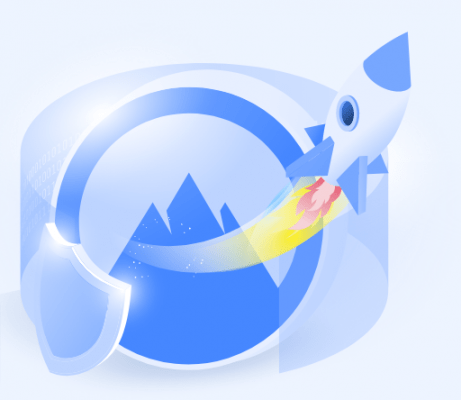
Five different locations were tested and I noticed an increase in ping times as I moved further from my physical location. However, overall speeds were excellent. My tests were done on a 500 Mbps connection, which I get regularly at 450 Mbps.
The performance to different locations can vary widely, as the distance is also an important factor. There are many variables to consider when testing VPNs, including server load, quality, and other factors.
NordVPN speed testing – North America
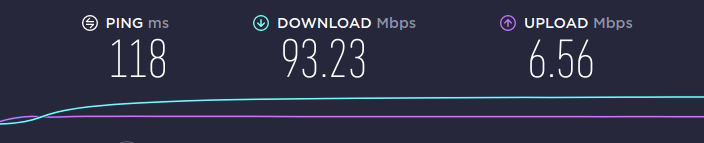
NordVPN speed testing – Europe (France)
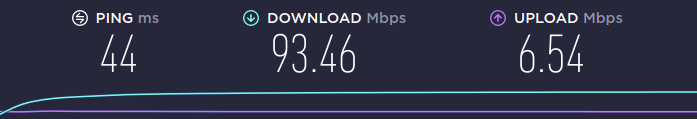
NordVPN speed test Africa (South Africa)
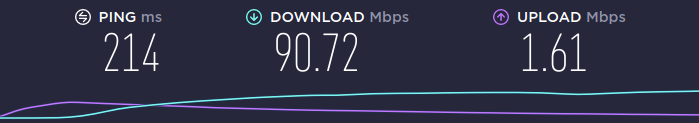
NordVPN speed test- Asia (Taiwan)
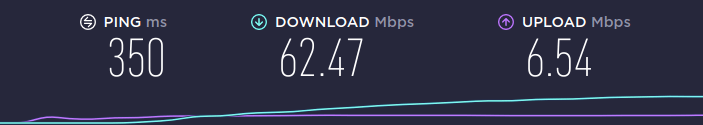
NordVPN speed test – Australia
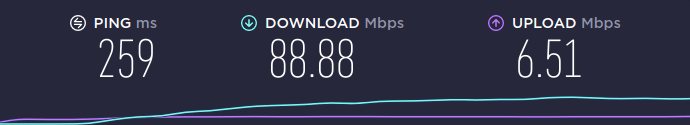
NordVPN has always exceeded our expectations regarding speed performance. NordVPN was fast in all five regions I tested it for. There was also minimal to no latency when using NordVPN.
YouTube streaming in 4k HD and 2k was flawless. Again, it was smooth and painless. It was easy to stream 4k videos. There are areas that have slow speeds.
I tested their use locally, but the speeds to a server were very slow. You can always connect to another location nearby, preferably one with a strong infrastructure.
More than 5,000 servers across 59 countries
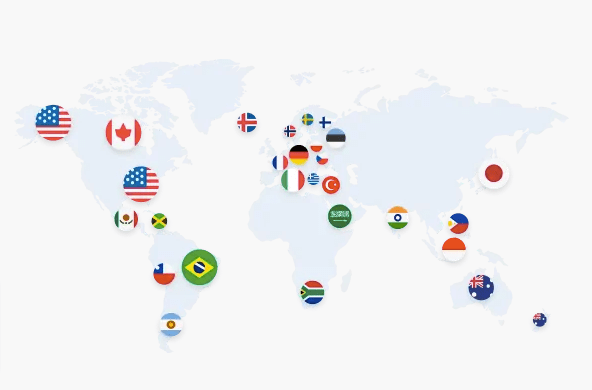
*NordVPN's Windows App uses a world-map image to help you choose the server location.
NordVPN has over 5,000 servers across 59 countries. This makes it one of the largest VPN service providers. There will always be areas that perform poorly in a network this large.
As you can see, the speed tests were successful for most core areas at strategic locations around the world. If you are unable to connect to a server, there may be a better option nearby. Find the one that works for you.
Nearly half of NordVPN servers are US-based. Close behind is a similar amount of servers located in Europe. However, Asia is still the best place to go for geo-locked content.
NordVPN Prices
Bill Billing Cycle
$11.95 1-month
$83.88 12-month
$95.75 24-month
Money-Back Guarantee
30-day
Express VPN is available for $6.67 at the cheapest. The 2-year contract plan costs $4.99 per month. The two plans are priced almost identically at one-month and one-year lengths, but NordVPN’s 2-year plan offers incredible value for money.
It's simple: they offer a 30-day money-back guarantee and very affordable pricing for long-term plans. This makes perfect sense to consumers. The price for their 1-year plan is $83.88. You can add $12 to your plan and get two years.
There is a small but: NordVPN charges Value Added Tax (VAT) depending on where you are from. Some customers may be subject to VAT, but not all.
Cryptocurrencies and Cash Accepted for Payment
While I don't care if VPNs accept payments by credit card, cheque, or draft, I find it interesting that NordVPN also accepts cash payments in certain locations. You can pay cash at Fry's Electronics and Micro Center if you're a resident of the USA.
The company accepts three types of cryptocurrency: Ripple, Ethereum, and Bitcoin.
Because they are not traceable, these two payment methods are crucial. You want to protect your privacy, so you are looking for a VPN provider.
Netflix Support is Always Updated
Netflix seems to be hateful of VPN users who use VPNs in order to circumvent regional content restrictions. NordVPN is aware of this and continues to work to allow VPN users to access Netflix content.
It actually maintains a page with instructions on how to access regional content. You can check this page if you have Netflix problems while using NordVPN.
What We Didn’t Like about NordVPN
1. Only Some Servers Support Torrenting
NordVPN was initially a little confusing about torrenting. Then, I remembered that not all servers support peer-to-peer file sharing. You can select to have the selection made automatically, or you can choose which type of server you want to connect to.
These are the categories for NordVPN: Dedicated, DoubleVPN, and Onion Over VPN. Although not user-friendly, this gives you greater control.
*If you choose not to use a P2P server your torrents may flatline
NordVPN supports torrenting. However, I find it disappointing that some servers are not available to torrenters. Based on my speed tests, I found that torrent speeds weren't as fast as I expected.
2. Slow Server and App Connections
You'll need to be aware that connecting to a server can take a while if you use a client app like NordVPN's Windows version. It took me about 14-30 seconds to establish a connection using a stopwatch. I'm running Windows 10 on a solid state drive. This does not include the time it takes for the client to load.
This may not seem like much to some people. If you are like me, and you are used to SSD-speed loading speeds then you may understand. You can also think about it like this: If you have a standard hard disk, the 14-30 second time it takes for your computer to boot up is longer than what you are seeing now.
The only exception is if NordVPN is running off your router. In that case, it will be always on'.
3. OpenVPN Configuration isn't user-friendly
OpenVPN is a better choice than L2TP or any other protocol. This might surprise you. You will first need to download the ZIP file of NordVPN servers. This contains each server's configuration file. Two configurations are available for each server: one for TCP, one for UDP.
That means inside that ZIP archive are over 8,000 configuration files (9,341 at last count, to be exact) with names like al1.nordvpn.com.tcp443 or za12.nordvpn.com.tcp443. You will need to search by trial and error to find out the location of each configuration file server.
This is seriously the worst way NordVPN could think of to distribute OpenVPN configurations. It is also a huge pain in the neck.
Conclusion
Personally, I'm likely to be looking for the same things as you when searching for a VPN provider: privacy, security, and speed. NordVPN excels in all of these areas.
Server speeds were amazing. They performed far better than I expected from any VPN service provider. There are some down-sides, such as South Africas server speeds, but this is only one of the 62 countries.
NordVPN's 2-year deal for $3.49 a month is a steal at this price.
The Key Features
- No logging
- Double DNS
- Protects up to 6 devices
- PGP for comms. Privacy
- Multiple protocol support
Recommended for
- * High-quality security
- * Powerful, yet simple UI
- * Large number of servers
- * Available on almost all platforms









