Last Updated on May 31, 2024 by Walter
Today's guide will show you how to watch MLB on Firestick in 2024. Firestick and Fire TV are popular streaming devices for watching live MLB games. Major League Baseball (MLB), one of the most popular leagues in sports, has millions of fans who want to cheer for their favorite teams.
Baseball is a beloved and widely-held sport in America. Many people are loyal baseball fans from a young age and will continue to do so.
It's so disappointing to be unable to attend any of the most anticipated games because you don't have enough cash to purchase tickets or a subscription.
Many MLB games can be seen on ESPN, FOX and FS1, MLB Network, ESPN Plus, and Bally Sports.
Due to TV restrictions and TV deals, the MLB is known for “blacking out” games in certain areas of the country.
In the past, viewers had to purchase expensive cable packages in order to view live baseball games on their local cable provider. There were no other options.
Today's market allows viewers to watch MLB on Firestick via streaming apps, cable providers, or sports websites.
Below is a list of top options to watch MLB on Firestick. These streaming options are also available on a variety of devices.
Table of Contents
The Best VPN to Watch MLB on Firestick
Your Internet Service Provider, app/addon developers, and the government actively track your online activity through your identifying IP address.
For this, and a lot of other reasons we advise you use NordVPN. NordVPN allows you to stream anonymously, and change your virtual geo-location.
NordVPN will encrypt and mask your Internet connection so that you remain anonymous 100%.
NordVPN lets you use your account on unlimited Internet-connected devices.
NordVPN offers a 30-day guarantee on all services. Check out NordVPN review here.
These include the Amazon Fire TV, Roku and Chromecast with Google TV.
Due to its low cost and jailbreaking capabilities, the Amazon Firestick is the most preferred streaming device among cord-cutters.
Watch MLB on Firestick Safely with Nord VPN
Legal Copyright Disclaimer: The tech website My VPN Hub publishes tutorials and news. We don't verify that apps, websites, or services have the appropriate licensing for the media they provide. We don't own, operate or resell any streaming service, app, add-on, or streaming site. Each individual is responsible for the media accessed. We assume all visitors comply with copyright laws in their respective jurisdictions. My VPN Hub does not host or manage any of the referred applications, add-ons, services, or streaming sites.
This page is worth bookmarking to keep up-to-date with the latest news from MLB on Firestick. This page is constantly updated to keep you informed.
This list was last (Updated July 2024)
Important Note: Not all options for watching MLB games via Firestick are available in all regions. Similar situations exist for many PPV events.
To be able to view MLB games via the MLB TV App, you will need an IP address that is located in the region they support, such as the United States.
A quality VPN can remove any geo-location or blackout restrictions that are imposed on MLB games.
For more information about changing your “geolocation” and protecting yourself online, see our top VPNs for MLB.tv guide.
Firestick: How to Watch the Firestick Go!
Here is an updated list with the top providers for MLB viewing on Firestick/Fire TV devices.
These criteria are used to rank the providers:
- Popularity overall
- VPN Friendly
- Game coverage
- User interface
- Playback
1. MLB TV

MLB TV has been a popular streaming option for fans who want to view MLB games on Firestick or other devices.
The premium MLB TV option costs $129.99 to access all 2024 games or $109.99 for a single-team package. It provides HD coverage of all MLB games in HD quality.
MLB TV's “Free Game of the Day” feature allows you to stream one free baseball game every day.
The MLB app is available in all major app stores. It's also available for Kodi as an Addon.
MLB TV Kodi Addon
MLB App – Google Play Store
MLB App – Apple App Store
Free trial
Base Price: $109.99/year for all games, or $129.99/year if you only want to play one team.
Connections: One with basic package
2. ESPN Plus

ESPN Plus, which costs $7 per month, is a very popular service for baseball and other sports fans.
Subscribe to ESPN Plus and you can stream selected baseball games from different leagues that are not covered by other sites/networks.
You can also watch UFC on Firestick or other sporting events around the globe with this service.
3. fuboTV

FuboTV is a popular live TV service among fans of sports who want to see MLB on Firestick.
FuboTV gives new users a free 7-day trial! You can use the service to view sports without any hassle.
The provider offers three plans, the most popular being $69.99/month with over 115 channels and DVR.
For more information about the service and available channels, please see our fuboTV guides.
Has Free Trial
Get a free trial Sign up here to get a free trial
The most popular channels are: ESPN, TNT and TBS, TBS, FS1, TNT, MLB Network, ESPN, TBS, FS1 and many more.
Base Price: $64.99/month, 115+ channels
Connections: Three with the basic package. You can have up to 10 profiles per account.
4. YouTube TV

YouTube TV is a well-known provider of live TV that provides both on-demand and live content.
You can also watch MLB on Firestick. The live TV service is $64.99 per month and includes access to over 85 channels as well as unlimited DVR.
YouTube TV is an option for cord-cutters who want to get rid of cable, but it comes at a higher cost.
For more information about YouTube TV, please see our YouTube TV review.
YouTube TV Review
Get a free trial Yes, a 7-day free trial for all new users.
Basis Price: $64.99/month, 85+ channels
The most popular channels are ESPN, FOX and FS1, MLB Network, MTV. CBS, NBC, and many more.
Connectivity: Three simultaneous devices are available with the basic package.
5. Sling

Sling is an IPTV service that may be a good choice for MLB fans who want to get rid of expensive cable packages.
New users can get a free trial.
The IPTV provider offers two plans, “Sling Orange” or “Sling Blue”, that each cost $35/month and provide over 30 channels and limited DVR.
The “Sling Blue” plan offers channels in the entertainment and news categories, while the “Sling Orange” plan caters to sports and family channels.
Sling Review
No cost trial for new users. Click here to sign up
Basis Price: $35/month, for both the “Sling Blue” or “Sling Orange” plans.
The most popular channels: ESPN, ESPN 2, FS1, FOX and MLB Network.
Connectivity: 3 with the “Sling Blue” plan and 1 with the “Sling Orange”.
6. DirecTV Stream
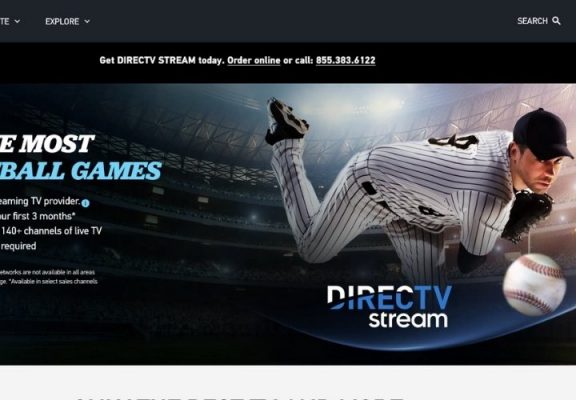
Previously known as AT&T TV, DirecTV Stream was the rebranded live TV provider. It still offers channels in different categories to watch MLB on Firestick.
DirecTV Stream is $69.99 per month for more than 65 channels and unlimited cloud storage.
Premium plans are available with bundles that include HBO Max or other add-ons.
For more information about DirecTV Stream, you can check out our review of DirecTV Stream below.
No cost trial No
Base Price: $69.99/month, 65+ channels
The most popular channels are ESPN, FS1, Fox Sports and ESPN 2, MLB Network, TNT and AMC, A&E, as well as other networks.
Connectivity: Three simultaneous devices are available with the basic package.
7. Peacock TV
Peacock TV announced recently that it will broadcast certain MLB games during the 2022 season.
The new Sunday package includes all of Sunday Night Baseball's games.
This is an excellent addition to Peacock TV's offerings. The company is most well-known for its exclusive WWE content.
Peacock TV can be found in all the major app stores. For more information, see our guide below.
Peacock TV for Firestick/Android
8. Prime Video

Firestick owners are likely to be familiar with Amazon Prime Video, which is integrated into these devices.
Many people don't know that Prime Video can stream 21 Yankees games during the MLB season.
These streams can only be accessed by users who are located in specific areas. However, this can easily be overcome with a VPN.
SurfShark VPN is currently compatible with Prime Video, so you can stream MLB on Firestick from any location. Surfshark was purchased and merged with NordVPN on February 22, 2022.
9. Apple TV
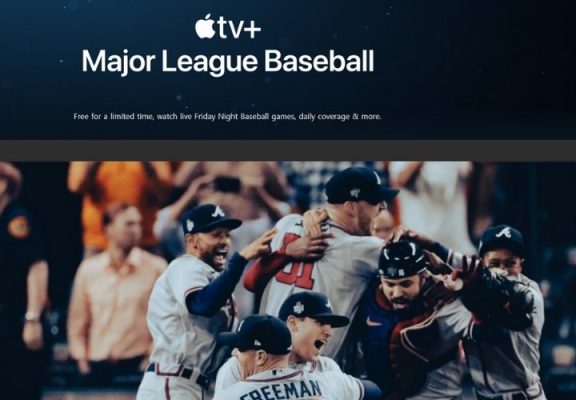
Apple TV is another option for watching MLB on Firestick.
Apple TV+ subscribers can now access two MLB games on Friday nights during regular season.
Apple TV+ subscribers have access to “MLB Big Inning,” an exclusive live show that covers MLB highlights.
Firestick App for Apple TV
10. Pluto TV
Pluto TV is our last option for watching MLB on Firestick. A well-known service that streams live highlights and provides streaming for MLB baseball games, may not be obvious to you.
Pluto TV is a popular website for free movies, TV shows, live channels and other entertainment.
Is it legal to watch MLB on Firestick?
Yes, all the options above are legal for installation and use to watch MLB on Firestick.
Unverified websites and services are not licensed.
FAQ for Firestick
How do you watch MLB on Firestick
Firestick allows you to watch MLB TV using verified providers such as MLB TV, fuboTV, and YouTube TV.
Is it legal to watch MLB on Firestick?
All the above options for watching MLB on Firestick can be used on any device. My VPN Hub cannot determine if unverified streaming sites/apps have the correct licensing for MLB games. These unverified streaming sites are the responsibility of the end-user.
Why is a VPN recommended to watch MLB on Firestick?
A VPN is essential if you live outside the regions that are supported for certain MLB games. You will be protected from hackers and website operators as well as your ISP.









