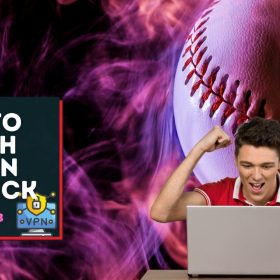Last Updated on May 30, 2024 by Walter
Spectrum TV has more than 100 channels and 40,000 movies and TV shows on demand. You can also search for your favorite TV shows using the app. You can even schedule them and record them so you can watch them later. The Spectrum TV app allows you to create your own customized list of channels. It is compatible with many devices, including Android, Windows, iOS and Roku. This guide will help you install Spectrum TV on Firestick.
Table of Contents
Is Spectrum TV compatible with Firestick?
Yes, you can access the Spectrum TV app for free with your cable TV subscription. The Spectrum TV app offers more than the channels that you have paid for. This is your best chance of watching your favorite shows on Fire TV with the Spect TV Subscription.
Spectrum TV App
You already know the features of Spectrum TV if you found this article via Google Search. You can skip to the section where I described a step-by-step process for installing Spectrum TV on FireStick. Here's a brief overview of the Spectrum app for those who don't know much about it.
Spectrum TV, as its name implies, is an app that offers a vast library of TV shows and movies. This app is very popular because you can watch live TV. You can access a lot of content, which you can view whenever you like.
Spectrum TV offers the most popular TV channels as well as over 40,000 movies and TV shows on demand. It is compatible with all platforms, including Android, iOS and Windows. Installing the Spectrum TV App on your Fire TV will enable you to access all of its features.
Today, I will show you how to install Spectrum TV on Firestick. But first, let's talk about some of the Spectrum app's features.
Features in the Spectrum TV App
Spectrum TV offers a variety of content that can be viewed online via your firestick or other devices. You can stream live channels on the app from anywhere and anytime. These are the main features of the Spectrum app.
- More than 40,000 movies and TV shows available on-demand
- 250+ Live TV Channels
- List your top shows that you can stream at any time.
- Search and navigation are easy.
- Customization Options
Spectrum TV Subscriptions
Spectrum TV can be subscribed to through its official website. Additionally, you may select from a number of plans. You can also choose a plan and sign up for it.
Latino Plan – $34.99 per Month
Latino Silver Plan – $64.99 per month
Spectrum TV Selection Plan – $49.99 per Month
Spectrum TV Silver Plan – $79.99 a month
MI Plan Latino Gold Plan – $84.99 per month
Spectrum TV HD Plan – $99.99 a month
These are the subscription options available to you for cable TV channels. This subscription also gives you access to Spectrum TV App.
Why should a VPN be used for FireStick?
A VPN is highly recommended before we install the Spectrum app on our firestick. A VPN is highly recommended as your device's IP address can be easily exposed to the Internet without any VPN. Without you realizing it, anyone can track and exploit your activities.
You're viewing free copyrighted content through the Spectrum TV app. This could lead to legal problems if your IP is easily tracked. Before you decide to use it, a VPN is the best option.
A VPN can help you increase your identity and make it difficult for others to monitor your online activities. VPNs allow you to change the location of your device and gain restricted access to your favorite websites and apps.
If you are looking for VPN recommendations, I suggest NordVPN or any other VPN from the list below. They are all highly secure and offer fast service to meet your needs.
How to Install Spectrum TV App on Firestick – Easy Guide
Firestick: Download Spectrum TV
Spectrum TV can be downloaded from the Amazon App Store for Fire TV devices. These are the steps for installing Spectrum TV:
1. Firestick can be connected to the stable Wi-Fi network by connecting it to the Fire TV.

2. Click on the Search option button from the home screen. To search, click on the option.
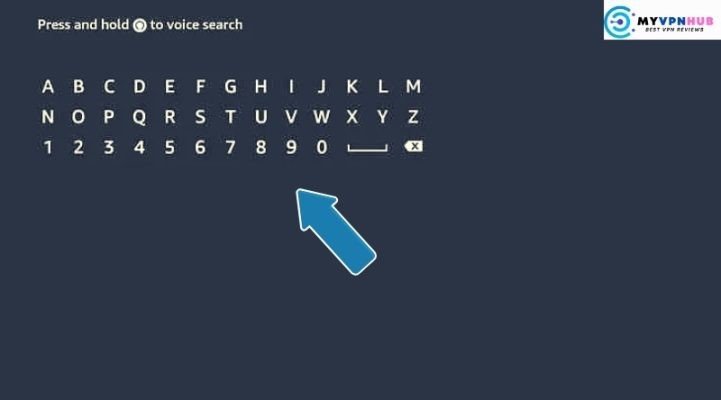
3. Use the on-screen keyboard to search for SpectrumTV.
4. Click to download or select the app from the list.
5. Launch the app after installation.
How to sideload Spectrum on Firestick
The Spectrum TV app is restricted to certain regions and is not available in Amazon App Store. You can use the Sideloading method to obtain the app via the Downloader app or ES File Explorer.
Make sure you make these adjustments to your Firestick before anything else.
1. Go to Settings with your Firestick.
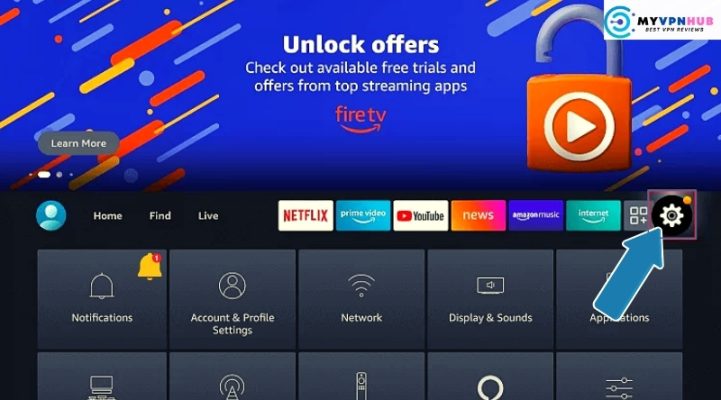
2. Select My Fire TV from the Institutions.
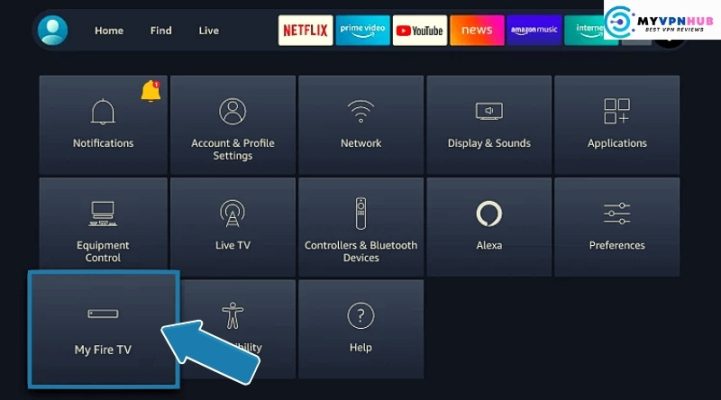
3. You can go to Developer Options and change the ADB Debugging option.

4. You will also need to disable Apps coming from unknown sources.
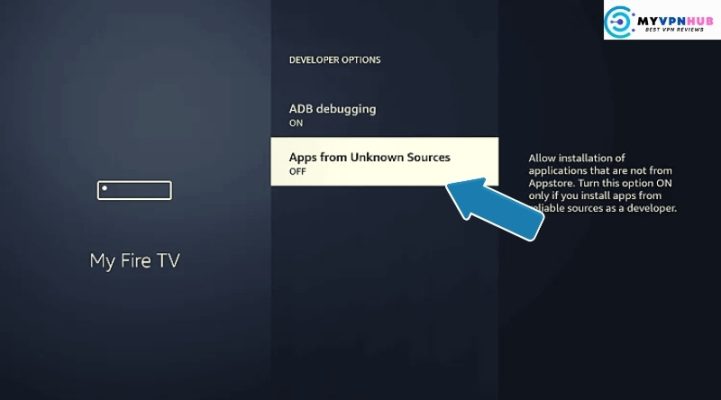
How to Get Spectrum TV App on Firestick with Downloader
Let's look at how to install Spectrum TV on FireSstick with the Downloader app.
1. Firestick: Open the Downloader app
2. Paste the URL of the Spectrum Apk for Firestick https://bit.ly/3Q7lgS9 and click To go.

3. The downloader app will then allow you to download the app.
4. Once the download is completed, the app will begin the installation.
5. To continue the process, click Next
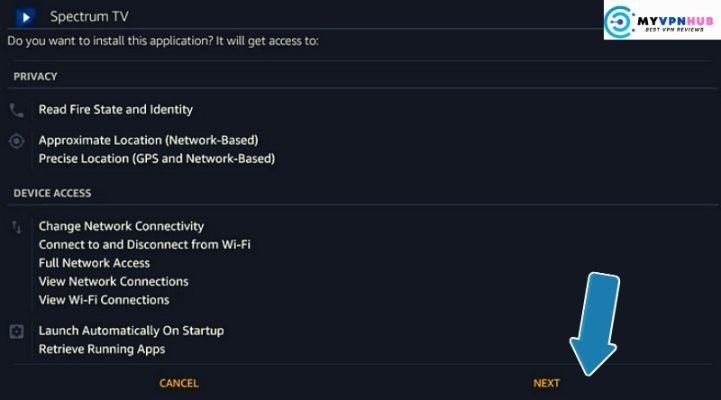
6. Click on Install.
7. Click Open to begin using the app.
8. Register to access the Spectrum app.
Add Spectrum TV to Firestick using ES File Explorer
To sideload apps onto Firestick, you can use ES File Explorer.
- Firestick : Open theES File Explorer App.
- On the sidebar, click Tools.
- Click Downloader to access other Tools.
- From the bottom, click on the + NEW tab.
- Enter the URL https://bit.ly/3p4fsNA and the name in the respective fields. To download the URL for the Spectrum TV app on Firestick, click Download Now.
- You can now download the Spectrum TV Apk.
- After downloading, click on the Open knob.
- Click on the button to install.
- To launch Spectrum TV, click Open after installation.
- Register with your subscription account.
- You can then watch your favorite shows on Fire TV.
Use FireStick with NordVPN at 60% OFF Now!
Spectrum TV on Fire TV from anywhere in the World
Spectrum TV is available only in the United States. You can watch Spectrum TV on Amazon Fire TV Stick if you are not in the US. Let's take a look at how to use Nord VPN for streaming Spectrum TV.
- Get the Nord VPN for Fire TV via the Amazon App Store.
- To sign in, launch the app and enter your account details.
- After logging in, choose any US server you wish to connect .
- Start streaming Spectrum TV now using a VPN
Note: To stop casting, open Nord VPN and click on the Disconnect knob.
Cast Spectrum TV to Firestick
To cast Spectrum TV from Fire Stick, hold down the Home button and then select Mirroring. Follow the steps below to complete this task.
- Get the Spectrum TV App from the Google Play Store.
- Launch the Spectrum TV app, then sign in to your subscription account.
- You can choose a TV or movie to watch.
- Next, click on the TV-shaped symbol in the upper left corner.
- Next, choose your Firestick device.
- Finally, Spectrum TV can be viewed on your Amazon Fire TV stick with no need to install the app.
Use FireStick with Surfshark at 82% OFF Now!
Common Issues Firestick User Face
1. Spectrum TV app does not show all TV shows
This is a problem many Spectrum TV users face. This problem seems to be most prevalent on video-on demand channels. This problem is caused by parental control settings. This problem can be solved by disabling parental controls on your firestick. It may block some content within the app.
2. Spectrum TV app not able to stream
Spectrum TV can sometimes be very slow and difficult to stream. Slow internet connections can cause this. If you are experiencing problems with the Spectrum app, you might want to fix it.
3. Spectrum TV App Does Not Work on Roku
The Spectrum app and firestick devices can be updated to fix this issue. The app may not work if you have an internet connection. This issue may also be caused by your internet connection. Please check our system updates.
4. Non-Clickable Buttons
You can connect a Bluetooth mouse or keyword to fix the problem if you are unable to click the buttons in the app. You will be able to navigate the app more quickly and easily with this device.
Use FireStick with Express VPN and Save 49% Now!
FAQs
Is Spectrum TV free?
Anyone with Spectrum TV and internet packages can use the Spectrum TV app for free.
All content can be viewed on any device that has the app installed in the store.
Can the Spectrum app be used instead of the cable box?
The Spectrum app can be used instead of the cable box to view live TV and all On Demand content.
You can access Spectrum TV streaming service and 250 channels through the app.
Is Spectrum available on Roku?
The Spectrum TV app can be used on Roku by Spectrum customers who have both cable and TV connections.
Spectrum TV can be viewed on Roku at no extra cost.
To use the Spectrum app, do you require a Spectrum cable?
To use Spectrum TV on all of your devices, you must have an active Spectrum TV subscription
You can view the content using mobile data or Wi-Fi.
Use FireStick with Cyber Ghost and Save 83 % Now!
Conclusion
These are the two methods you can install Spectrum on Firestick. You can stream your favorite TV shows, movies, and live TV channels to your firestick if you follow the above mentioned steps.
I hope that you found this guide useful and were able successfully run the Spectrum App on your firestick. We appreciate your time.