Last Updated on December 17, 2025 by Walter
Surfshark VPN has been a very popular VPN service. It's not hard to see why: its low price and unlimited devices per account make it very popular. This is one of the reasons we did Surfshark review for you.
Surfshark is more than just wallet-friendly.
Split tunneling, SmartDNS, and GPS spoofing are just a few of the many features that this VPN provides. It also allows torrenting on dedicated P2P servers and unblocks many streaming services.
Let's take a look at how the service actually works.
Table of Contents
Surfshark Review: Quick Overview
I will dive deep into the service's ability to protect your online traffic and unblock streaming services.
LIMITED OFFER: Surfshark 2 year plan includes 81% off
- Rating: 5 ⭐⭐⭐⭐⭐
- Country: British Virgin Islands
- Logs: No logs
- Price: From $2.49/month
- Support: Knowledge base and FAQs, email, 24/7 chat
- Locations:65 countries
Surfshark VPN for more information
Surfshark VPN is fast in terms of speed and performance
Surfshark is the fastest VPN we tested, according to our benchmarks. Although your speed may be slower than the baseline, this is because your connection is through an intermediary.
Below is a table showing the speed results for the WireGuard protocol. It is the fastest tunneling protocol currently available.
- Baseline: 1 ms/300 Mbps download/300 Mbps upload
| LOCATION | Download Speed | Upload Speed |
|---|---|---|
| US | 255 | 160 |
| Switzerland | 281 | 253 |
| Japan | 252 | 170 |
| UK | 253 | 193 |
| Australia | 257 | 193 |
Here are the average Surfshark upload and download speeds for 10 locations
- OpenVPN TCP 25.8/28
- WireGuard: 262.6/169.8
- Shadowsocks: 253.5/166.8
- IKEv2: 219.8/38.5
- OpenVPN UDP 120.2/140.3
Their WireGuard performance is the highlight. Only 23% was the most notable recorded drop in download speed compared to baseline. This was also true when connecting to Argentina. Only a 6% decrease was seen in many European countries that offered the fastest servers. If you choose a local location, it's almost impossible to turn off your VPN because of its performance.
Surfshark's second-fastest option is IKEv2. Our speed tests revealed that the connection to an Australian server caused the largest drop in download speeds. Nearby European countries had a lower drop of 18%. It is still three times slower than the highest score of WireGuard.
OpenVPN speeds depend on whether you are using UDP or TCP, as expected. The largest drop in download speeds with the former is 64%. TCP can go as high as 98%. TCP speeds drop significantly regardless of where you are located. UDP recorded 54% and TCP 49% respectively. These aren't bad scores by themselves. OpenVPN is not the most efficient VPN solution.
Shadowsocks is another protocol. However, it's in its own category. It acts more like a proxy and protects your browser traffic. Its download speed reductions are virtually non-existent. They range from 1% to 52% for the lowest drop and 1% to the highest.
VPN upload speeds can be slower than usual, but WireGuard Shadowsocks and OpenVPN UDP still provide good results.
Is Surfshark is good for Streaming?
Surfshark has all the necessary features to be one of the best VPNs for streaming. You will enjoy a variety of advanced features that will enhance your movie night.
Smart DNS is the first. It can be set up on any device that doesn't natively support VPNs. It will allow you to unblock US content that is geo-restricted without the need for a VPN once it's enabled.
Surfshark can be used with the Kodi app and set up on an Amazon Fire TV Stick. Minimum requirements are Fire TV devices of 2nd or 4K generations. Surfshark supports torrenting if you are interested. This will allow it to work with Popcorn Time.
Surfshark is a streaming service that works with Netflix, Disney+, and Amazon Prime Video. In our next section, we will test some of them.
Surfshark can unblock Netflix, Hulu, and other streaming services?
Surfshark advertises by offering the ability to unblock 30 Netflix libraries. When we talk about streaming media unblocking, this does raise the expectations for this VPN.
Surfshark worked well in allowing us to access certain content from Australia, Japan, Canada, the UK and Canada. This VPN is recommended if you wish to access Japan's exclusive libraries.
| Streaming Service | Status |
|---|---|
| Netflix | OK |
| Hulu | OK |
| BBC iPlayer | OK |
| Youtube | OK |
| HBO | OK |
| Disney+ | OK |
Surfshark is a great streaming option.
Surfshark is good for Torrenting.
Surfshark permits torrenting via their P2P servers. They are compatible with streaming players such as PopcornTime and software for torrent downloading.
Some servers do not support P2P traffic. The app will redirect your traffic to the nearest server that supports torrenting if you connect to a server that doesn't support P2P.
This is crucial because you may get redirected elsewhere if you try to download torrents and watch Hotstar in India. This could cause a disruption to your Hotstar streaming.
The VPN can be used with torrenting clients such as BitTorrent, Transmission Deluge, Transmission, Deluge, and Torrentz3.
Surfshark doesn't have bandwidth caps or data limits, so torrenting will be possible at optimal speeds.
The service worked well, however, the download speeds were slow at 2-5 MB/s. It took approximately 15 minutes to download a file of 2.6GB. The speeds can vary between servers.
Surfshark Features
Surfshark was launched in 2018 and has made great strides since its initial iteration.
Surfshark conducted an independent browser extension audit in the first year after its launch. These were the first steps of a company that is as serious about security and entertainment.
Surfshark had only apps for Android, iOS, macOS, and iOS for a while. The Linux app was released in March 2019. After completing its app portfolio, Surfshark began to polish its clients. They went through many bug fixes and quality-of-life improvements.
The official AV-test seal was given to the VPN in October 2019. Only one year after their launch, they were recognized for being exceptional in both video streaming and security categories.
Surfshark released one of their most intriguing features, GPS spoofing, a few months later. It allows you to hide your IP address and also overwrite the GPS module of your Android phone. This will protect you against websites and apps that can read your location to verify you are there.
Surfshark's most successful year was 2020. They added 2FA to their clients and introduced WireGuard. Additionally, they upgraded their 3,200+ servers so that they only use RAM. These are three major steps to high-grade security.
The service continues to mix entertainment and security by adding a smart DNS feature that allows stream unblocking.
Surfshark One was announced in August 2021. It is a combination of their VPN service and a new antivirus program.
These are just a few of the features that make Surfshark so special today:
NoBorders
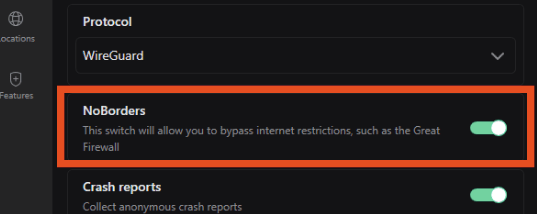
NoBorders allows you to use VPNs in countries that are restricted. Your client can detect restrictions in your network and automatically toggle NoBorders to bypass them. The client then switches servers to the ones that are most efficient under these conditions. This mode can be turned on or off manually at any time.
Surfshark Antivirus
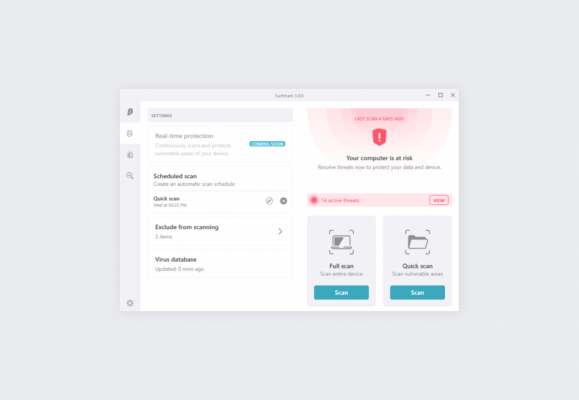
Surfshark's integrated anti-virus tool is much more than a simple website blocker tool that many VPN providers offer. It is a fully-featured antivirus program that's similar to those created by Bitdefender and Avast.
This feature will protect your device against all types of malware, including trojans and backdoors as well as worms. Surfshark Antivirus will scan your device the same way as any other antivirus tool. It will then detect and remove all threats.
It will soon offer real-time protection to keep your phone or computer safe while you browse the internet.
The feature is currently available for both Android and Windows devices. Surfshark Antivirus will soon be available for macOS users.
Surfshark One includes the tool and it will cost $1.49 per monthly. Alert and Search tools are an additional bonus.
This seems like a great deal, especially when you consider that Surfshark Antivirus can cover up to five devices.
Camouflage Mode
Camouflage Mode, also known as Obfuscation or obfuscated server, is one of Surfshark’s many security features.
This will make VPN traffic appear like normal network traffic and allow you to remain undetected. This mode is activated automatically when OpenVPN UDP or TCP protocols are used.
This feature can be useful when your country or school blocks VPN ports or your school blocks internet traffic. It can be used to bypass most VPN blocking methods and provide Internet access for those in need.
Smart DNS
VPNs are reliant on their apps for all of their operations. There may be instances when the app isn’t available on your device. It may prove to be a problem for those who use Smart TVs or PlayStations. It makes it impossible to access geo-restricted media streaming sites such as Disney+ and Hulu from your preferred device.
Surfshark has a solution to all these use cases. Smart DNS can be set up on many devices thanks to the company. Even devices that do not support VPN clients. It will be activated from your main account dashboard. They will then generate DNS addresses which you can use to set up on your devices. It allows you to block US-based shows or libraries, which are often unavailable for users on other continents.
MultiHop
How can you be sure your identity is hidden behind multiple intermediary servers? Surfshark offers a list with MultiHop servers, which can be paired. Once your connections have reached the first VPN server they will be routed to the next one. This means that the last intermediary does not have any ties to your IP address or geographic location.
You can view the MultiHop section to see which countries are involved. It is best to choose the closest country, and the second one should be the one you wish to spoof. Although the speed drop will be quite severe, it adds more peace of mind.
Whitelister
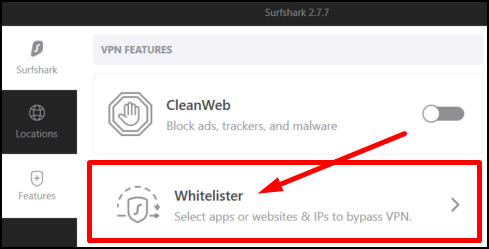
It can sometimes be annoying to have a VPN at all times. Your bank page might recognize an IP from a different country and flag you, or not show the correct local version. Whitelister is Surfshark's solution to all cases where you want to be yourself.
Split tunneling is a feature that VPNs offer. It is nice to see that it can be used in both directions. You can route only certain apps through a VPN connection or the entire connection via VPN. Exclusions may also be added. You can also set it up per IP. You can connect directly to your websites without having to disconnect or switch the server.
It's not only an incredible feature, but it's also very difficult to find. This is especially true when it comes to customizable split tunneling. Surfshark routed the data exactly where we expected it to during our tests. No issues were found.
Search
Surfshark even offers a search engine tool. To start the private and secure search, sign up for an account at s.surfshark.com Although it may not be as popular as Google, it is completely ad-free. It will not alter your search results based on previous searches. This data will also not be collected.
Search results displayed are 100% organic and have not been modified by users. It works in an incognito mode, so it can make it much easier to find what you're looking for. It can be used to search for images, videos, and web pages. Surfshark is very similar to Bing. If you are familiar with Bing's search engine, Surfshark provides a similar option. It's also much easier to use.
Alerts
Surfshark is committed to protecting your security beyond VPN connections. You can now use their alerts to be notified if any of your data is leaked to all subscribers.
After you enter the details and add them to your list, alerts will work with email, credit cards, and IDs. Two-factor authentication is required to protect your data. If there is a serious breach and your data is exposed to dark web marketplaces, then you will be notified.
These reports can be customized in frequency. You can choose to receive a regular newsletter that informs you about data breaches and notifies you if your accounts have been affected.
CleanWeb
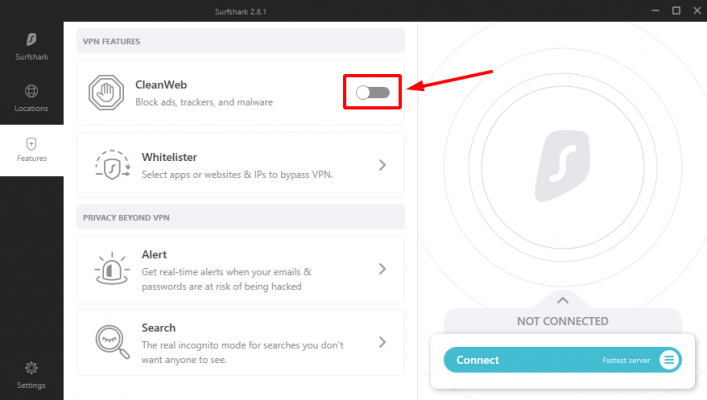
Surfshark's own DNS feature, CleanWeb, blocks advertisements from loading and prevents online trackers (such as Google) from collecting your data. It is not enabled by default. You'll need settings to do this.
It will blacklist IP addresses when turned on. This will prevent known ad hosts from loading, and you won't be able to see their popups. This is also true for hosts that distribute malware or gather user data. It was able to work with uBlock origin and other adblocking programs during our tests. So it could be a good substitute.
GPS spoofing
Surfshark allows you to spoof your IP address as well as your actual GPS location if you are an Android user. There is no need to download any additional software. Your location data is a key piece of information that most applications have access to on your phone.
Spoofing your location allows you to match your VPN IP and the corresponding GPS data, but it also gives you privacy options. This is useful for swiping on Tinder or catching Pokemon Go creatures.
Is Surfshark VPN secure and safe to use?
Surfshark is a trusted VPN provider. It has an audited, no-logs policy you can trust. You can choose from several secure tunneling protocols and customize your encryption standard.
Your authentication will also be processed using an advanced hash function to keep your credentials safe. The safety requirements for VPN services are very high. Surfshark meets these requirements and covers many areas that other VPNs fail to address.
Cryptography protocols
Surfshark is different from most VPN service providers. AES256 is the primary encryption cipher in 99% of cases. Surfshark follows this pattern and offers AES256-GCM which is a highly secure cipher.
Their Android app allows you to switch between AES256-GCM or Chacha20Poly1305. Both are extremely safe, so you have choices. They rely on different instruction sets that are supported by different processors. AES-256 will run a little faster if your device supports AES hardware acceleration. Poly1305, an alternative encryption method that doesn't work with some processors (which might be relevant for some phones), is the other. Most modern processors support both. No matter which method you choose, your data will still be protected by an advanced cryptographic library.
Surfshark authenticates by converting your login credentials into binary numbers, which is exactly 512. These are then compared with login data stored on their servers. If the hashes match, you will be granted a green signal (no unencrypted information is in play). This is done with SHA-512. SHA-256 is used by most providers, although it's slightly less secure than SHA-512.
KILLSWITCH
Surfshark offers a kill switch that limits the chance of you accidentally revealing your IP address or location when connecting to a VPN. If you enable this, all your Internet traffic will be blocked unless you connect with a VPN server.
This approach may seem a little stricter than other VPN service providers. The kill switch is usually activated by other VPNs when the VPN server's link is lost or damaged. Surfshark's kill button works in such situations too. The combination of both makes it a great feature.
This feature is great but could be improved. You are not notified about the shutdown of your entire connection. Surfshark's kill button can confuse new users.
Tunneling protocols
Surfshark is the leader in tunneling protocols. They offer a broad range of options for all types of usage and devices.
WireGuard is the latest addition and fastest modern tunneling protocol. It's efficient and secure. It's available for Windows, macOS, and Android clients.
OpenVPN (TCP/UDP – One of the most widely used tunneling protocols. It was released nearly two decades ago but it is still extremely secure and fast. Surfshark lets you choose between UDP or TCP versions. TCP will provide more security but UDP will be quicker. It is available for Windows, macOS Linux, Android, iOS, and MacOS.
Shadowsocks is not in the same league as other tunneling protocols. It's more an encryption protocol for proxy connections. It covers your browser traffic (or any other app traffic). It is used to bypass censorship measures such as the Great Firewall of China. You can use it with Android and Windows clients. However, you can also set it up manually on other devices.
IKEv2 is one of the most popular tunneling protocols. It is supported by many people and has speeds comparable to WireGuard. It works well with weaker Internet connections and is perfect for smaller devices.
Servers that only support RAM
Many VPN service providers rent their servers from data centers to keep their server count high. This also means they are being provided with standard disk-based hardware.
Problem is, a VPN provider works very differently from a business. The data can still be recovered even if logs are deleted immediately from the hard drive. They may also contain private keys that hackers could steal if they gain access to them. These are the main vulnerabilities in such a setup.
Surfshark is among the few VPN service providers to have switched to RAM-only servers. It's a new type of hardware that deletes data to prevent it from being recovered. It removes the hard drive from the equation and offers a safer alternative.
Logging
Surfshark's headquarters is in the British Virgin Islands, which is one of the most popular locations for VPN services. Because it is privacy-friendly, Surfshark is not subject to surveillance alliances such as Five Eyes or European Union directives. Your data will remain safe even if you are one of the most wanted persons on the planet.
Surfshark won't be able to give you any data if you are served with a warrant. Their privacy policy states that they do not collect any information about you or your online activities. They don't limit the number of simultaneous connections that you can have at once. It's safe to assume they don't monitor how many active connections are available at once. This is a testament to their credibility.
Audits
Transparency is key to cybersecurity companies' trust. It is important to verify that your VPN provider has been independently audited.
Surfshark has been independently audited along with other VPN service providers. Surfshark, along with many other VPN service providers, has been independently audited twice.
Cure53's penetration testers performed the first audit in 2018. The audit focused on Surfshark's Chrome and Firefox extensions, which are often the most vulnerable pieces of software. The tests were successful and the extensions were deemed highly secure.
The same company performed the second audit in 2021. They were now focusing on security and server infrastructure. Surfshark also passed the tests like before.
Surfshark locations and servers
Surfshark's server count has nearly tripled since its inception. Surfshark now has almost 3200+ servers across 65 countries. Each server has its own DNS server and runs on RAM. Their fleet packs a punch.
Their country count list is a great source of global coverage.
| Location | Numbers |
|---|---|
| Americas | 10 |
| Europe | 39 |
| Asia | 14 |
| Africa | 4 |
While Africa and the Middle East don't have the best coverage, there are plenty of options for the rest of the globe. You will find a local fast server easily.
Does Surfshark VPN work in China?
Surfshark works in Hong Kong as well as mainland China. You can use the VPN to bypass Internet restrictions. It's possible to unblock Netflix.
Keep in mind, however, that the Great Firewall of China operates in cycles. There are times when the blocks can be reinforced or mitigated.
However, it is possible for the client to stop working at times and you will need to establish a manual connection. It should still work, even if the client is not available.
Pricing and plans
Surfshark isn't like other VPN service providers and doesn't lock in certain features to different plans. The duration is the only thing that matters. The more you subscribe, the greater your savings.
| Type | Pricing |
|---|---|
| 1 month plan | $12.95 |
| 6-month plan | $38.94 or $6.49/month |
| 1-year plan | $59.76 or $2.49/month |
For $12.95, the shortest subscription costs one month. This is a standard entry fee for VPNs. The price for this segment is nearly the same. The 6-month option is $38.94/month, while the monthly price is $6.49/month. This offers better savings. This will cut down on your subscription costs by half. A two-year subscription costs $59.76, or $2.49 per month. This is the best option. It's a great deal, especially considering that it lasts for two years and costs only $20 more than the half-year option.
Surfshark can be paid with a credit card, PayPal or Google Pay. Remember to provide a valid email address.
Surfshark is available on unlimited devices. It also offers unlimited simultaneous connections.
There's a free 7-day trial on Google Play or Apple App Store if you don’t like VPN. After activating on mobile, you will be able to log in to desktop clients.
Surfshark offers a 30-day money-back guarantee.
User interface and ease of use
Both the desktop and mobile Surfshark apps look great and are very easy to use. It is contemporary and easy to use.
Linux is the only app without a user interface. You will need to be IT-savvy to use it.
Windows
Surfshark's Windows client is very attractive and easy to use. You can choose from the main screen to select one of three categories: Features, Locations, or Settings. The categories are easy to understand, so even beginners won't have any trouble finding what they need. It doesn't have a map interface but there are flags in the country list and the search function can be used so it's not a problem.
Although I find it annoying that countries are sorted alphabetically but cities are sorted randomly, it is a little frustrating. Every server has a marker that indicates how much load it is currently supporting. You can filter out slower speeds if you require them. If you find this confusing, you can also use the latency indicator.
macOS
There are differences between the app macOS users download from the app store and that they get from Surfshark's site. Regular users will find the one from the app store to be slightly more useful as it includes OpenVPN (TCP/UDP), WireGuard, and IKEv2 tunneling protocols. Although the IKEv2 version is not available on their website, you can opt-in to receive beta updates. You can download the service from their website and still miss the promised features.
Although the client is very similar to Windows' app, the interface has been modified to fit in with OS. Unfortunately, what they gain in UI is lost in features. macOS users do not get Shadowsocks and Whitelister. There are downsides to this, which can be problematic if Mac is your primary OS.
Linux
Surfshark's Android app doesn't offer a visual interface for Linux users. The only way they can access the app is via terminal. This will show you a list of countries and numbers you can connect to. The only way to initiate connections is by entering the numbers. This is not the best method.
The good news is that the terminal will tell you which servers to choose from. However, it can take longer to move from one server to another quickly if you need to do this. The app was stable overall, with no crashes or strange disconnects.
Surfshark mobile applications
The interfaces of both iOS and Android apps are almost identical. The apps will adapt to your preferences and display the correct theme if you enable system-wide dark mode.
When we examine the features, these differences become more apparent. GPS spoofing is an exclusive feature of the Android version. You also get Shadowsocks and Whitelister support so your phone has desktop-quality features.
iOS, however, is a little more modest. It has no other features than the auto-connect, kill switch, clean web, and NoBorders mode. Many VPN service providers don't offer WireGuard support on mobile devices or haven't implemented a kill switch in iOS versions. Although iOS is less impressive than Android, it's still an excellent app.
Browser extensions
Surfshark offers browser extensions for Google Chrome, Mozilla Firefox, and other browsers in addition to their VPN app.
These extensions provide basic functionality such as hiding your IP address, encrypting, and blocking restricted websites. The extension will only encrypt traffic from the browser you have selected.
Customer support
Surfshark offers a great customer service page where you will find many helpful guides. If you have any questions about setting up your account, you can simply go to the customer support page and follow the instructions.
They offer a live chat service that is available 24/7 for more complex questions. It took me less than a minute to get connected to them when I tried to reach them. I was quickly reconnected and the customer service agent promptly answered all my questions.
These are the options available to help you with your Surfshark app:
- Knowledge base
- Live chat available 24/7
- Email support
FAQ
Is Surfshark VPN a good choice?
Surfshark VPN is an excellent VPN. It is extremely secure and offers incredible value. It is easy enough for beginners but has enough features to suit advanced users.
Which one is better, NordVPN or Surfshark?
NordVPN offers a more comprehensive service that works across all platforms. Surfshark offers a better deal for Android and Windows users. For more information check our NordVPN vs Surfshark comparison.
Surfshark is a free VPN?
Surfshark does not offer a free mode but you can get a 7-day trial for free through Google Play Store or Apple App Store.
What is Surfshark's dark mode?
Surfshark's Dark Mode is a dark theme for your app interface. This mode doesn't offer any additional features. It simply changes the background to black to conserve battery power.
What's Surfshark good at?
Surfshark is the perfect VPN for entertainment. It can be used for streaming, torrenting, or bypassing geo-restrictions. It can do everything you ask it to. This service is also available on unlimited devices, which makes it a great value proposition.
Is Surfshark a reliable VPN?
Surfshark VPN is reliable and good. Our testing revealed that Surfshark VPN is a reliable and effective VPN. It unblocks streaming services, offers a variety of encryption protocols and high-speed tunneling protocols, and does not store logs. The two-year option is much more affordable than the closest competitors and offers all of these features.
It is also one of the fastest VPN services available. Although their apps are more popular for Windows and Android users, this could be due to Apple's policies than Surfshark developers neglect.
They aren't cutting corners in security or providing innovation (where the VPN market is stagnant). Their encryption measures and the fact that their server fleet runs on RAM are a clear indication of this.
Surfshark is an excellent choice if you don't already have a VPN provider but still want a solid product with lots of features.
If you have any questions about our Surfshark review, please leave a comment. We'll be happy to help you!









