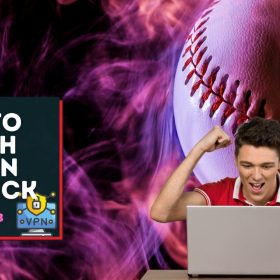Last Updated on February 15, 2026 by Walter
Hello, my name is Walter In this tutorial, I'll teach you how to install FilmPlus for FireStick. Follow this guide to install the application across every Amazon Fire TV device (Fire TV and Fire TV Cube), Mi Box, and NVIDIA SHIELD. The steps for installing FilmPlus in your Android TV Box are later in the tutorial.
Legal Copyright Disclaimer: MyVPNHub does not confirm that the media content streamed by applications, websites, or services is licensed legally or officially. The streaming websites, apps, or services are NOT owned, run, or sold by MyVPNHub nor managed or hosted by us.
Table of Contents
What is FilmPlus?
Most of the material on the streaming app FilmPlus is delivered in HD. The user-friendly design allows for easy navigation.
The information is divided into many groups according to the date, genre, category, and other factors. The software has a built-in media player. However, you can also stream your favorite program using external media players.
So that you never miss a great show in a different language, the app provides subtitles in various languages. By downloading them, you may store your favorite TV series or movies for later viewing.
There are no monthly fees or needed subscriptions for the app. Additionally, there are no bothersome ads, so you won't be interrupted when viewing.
FilmPlus offers a live streaming service for content on demand, including television shows and films. It is the updated version of the wildly popular but now extinct Terrarium TV. But, unlike other versions of Terrarium TV, FlimPlus has been designed from the start and not just modified Terrarium. It also employs the same scraping technology but with a different design.
FilmPlus provides a massive content library that includes HD and Full HD links. FilmPlus' content is regularly up-to-date with the latest films and TV show releases.
In addition to the endless entertainment choices, FilmPlus has a user-friendly interface that makes using the app very easy.
It lets you connect the RealDebrid & Trakt accounts into the application, improving the overall experience.
Why use VPN for Firestick?
Using a VPN on your FireStick tablet is strongly encouraged if you want to safeguard your online identity and remain anonymous.
VPN Service We Recommend: ExpressVPN
Because ExpressVPN conceals your IP address and protects your online identity while you watch movies on FlimPlus, it is our suggested option.
Get ExpressVPN now and get three more months for free. Additionally, it provides a 30-day money-back guarantee that enables you to use all of the features risk-free for 30 days.
Get ExpressVPN Today and Save 49%
How do I Install FilmPlus on FireStick
We have divided the process of installation into two simple steps. Simply follow the instructions below and you'll be able to have FilmPlus FireStick app installed on your FireStick within a matter of minutes:
Step 1: Enable apps from unknown sources
This is a requirement to install all third-party applications on FireStick. Because FilmPlus can be considered a third-party application, we'll first install apps from unidentified sources. Here's how:
1. On the main screen in FireStick, go towards Settings on the menu bar at the top.
2. Next, select My Fire TV

3. Select Developer Options
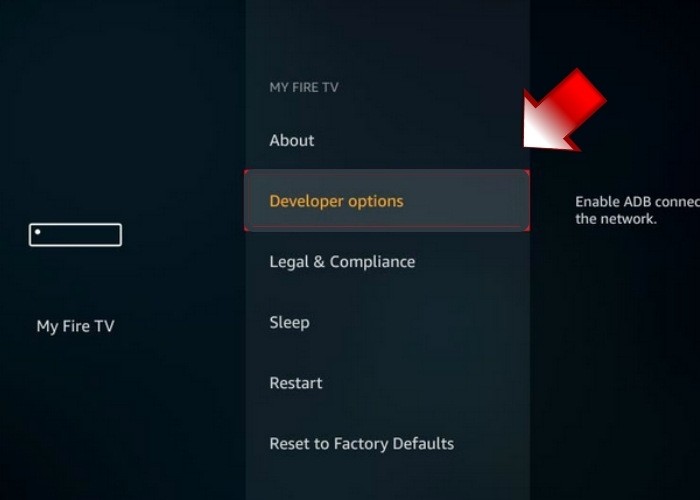
4. Click on Applications from unknown sources If it is off, click on the icon.
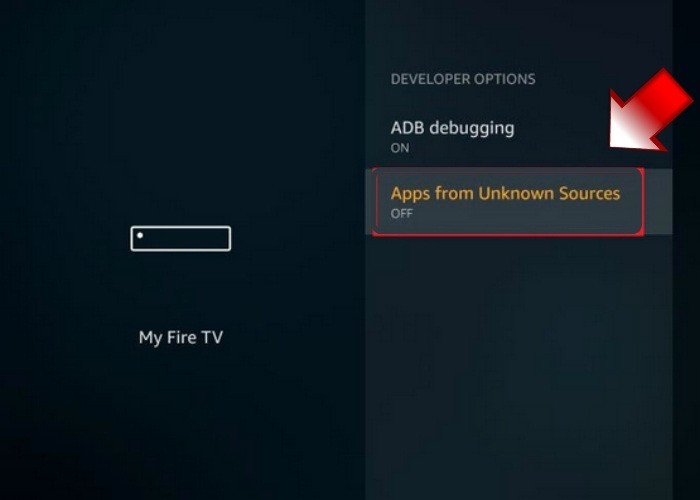
5. There will be a dialogue in the form of a bog on your screen, asking for confirmation. Click to turn on the feature.

Step 2: FilmPlus APK Installation Steps
We can now begin the actual installation procedure. We will use the Downloader application to install the FilmPlus application on FireStick. These are the steps to follow:
1. In on the FireStick homepage screen, use through the search option (magnifying glass) found on the left edge of the screen.
2. There is an on-screen keyboard displayed on the screen. You can use that keyboard to type”Downloader. In a short time, you will see a few suggestions beneath the keyboard Select Downloader from there.
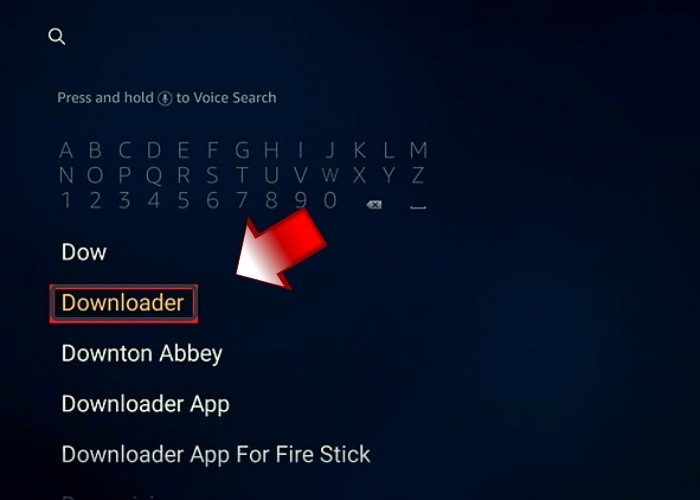
3. Then, click on the Downloader icon
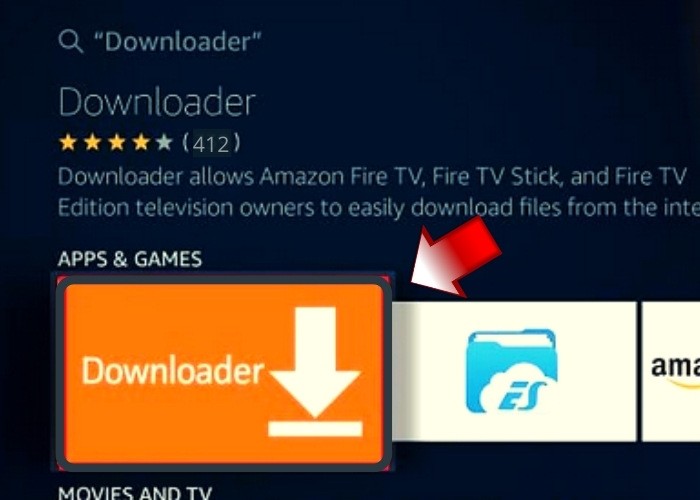
4. Click Download.

5. Then, click “Open to start the app.
6. When you open the application for the very first time, it will display two prompts in succession. Simply click to allow first, after which click OK to continue.
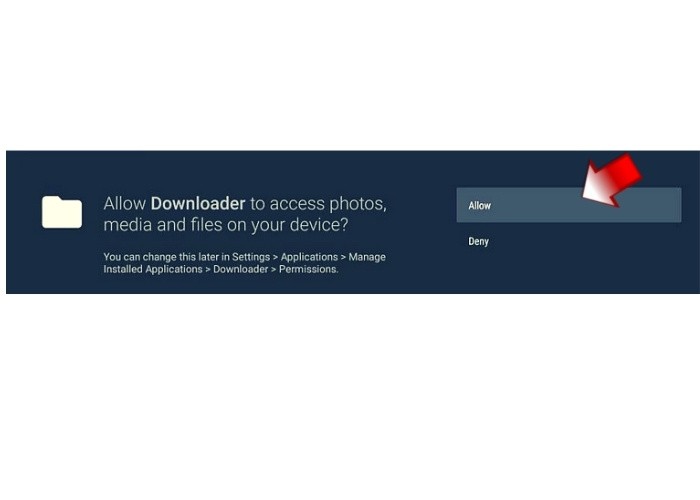
7. Select the URL box with your remote
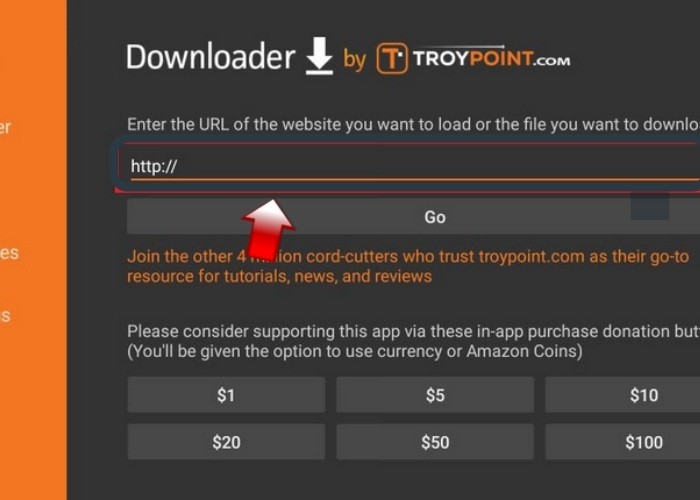
8. Type the URL below:
filmplus.app
Make use of to use the FireStick Remote App for mobiles to type faster and faster.
Verify for any errors, and then select Go
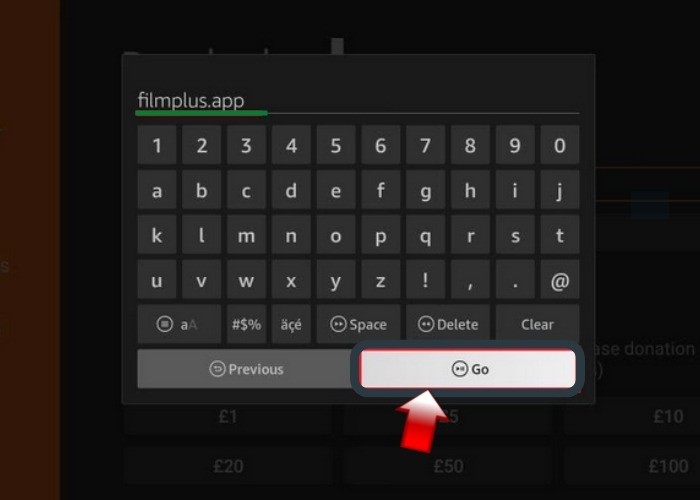
… Once the Filmplus app's website starts to load and you are ready to download, just click the download button
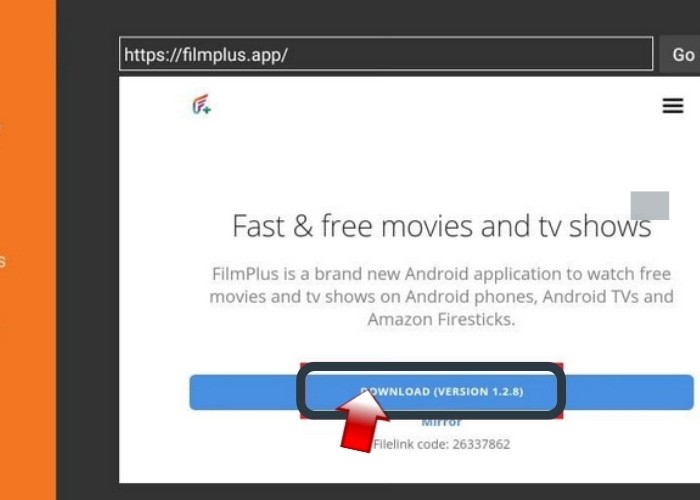
9. The app will begin to download FireStick
10. Be patient until it is APK is downloaded and select INSTALL
11. The installation process will take a while to be completed
12. If you notice your App in the notification area at the lower right of the screen, select the Open button to launch the FilmPlus App to FireStick
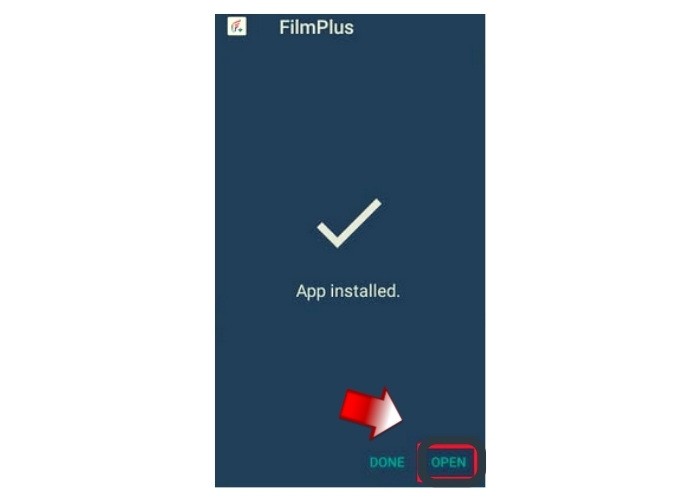
Streaming through these apps from third parties could get you in trouble. Cover up your identity and hide your IP address using ExpressVPN. Stop worrying about it.
- Fastest VPN by far
- ExpressVPN lets you select from over 3000 servers across 150 locations.
- High-level, military-grade encryption
- Strict Zero Logs policies and jurisdiction are beyond the control of surveillance organizations.
- Unblocks geo-restricted streaming on Netflix, Prime, Hulu, and more.
- Connect five devices simultaneously.
- It is easy to install, configure, And install, and use Easy to install, set up, and use on FireStick. There are applications available for Android, iOS, Windows, Mac, Chrome, Firefox and many more.
- 30 days risk-free, money-back assurance.
1.: CLICK HERE to join ExpressVPN. Save 49 percent on the annual plan. Receive three additional months (12 +3) with the yearly plan.
2. Select your “Search” choice from the FireStick home screen.
3. Find ExpressVPN, and download it to FireStick
You might also want to read this article: How to Install WYA TV on Firestick
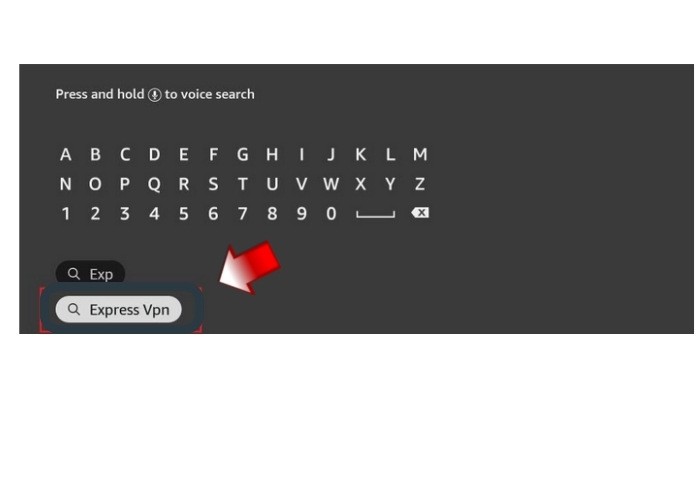
4. Log in using your ExpressVPN account.
5. Make a connection to the ExpressVPN server to stream safely and securely
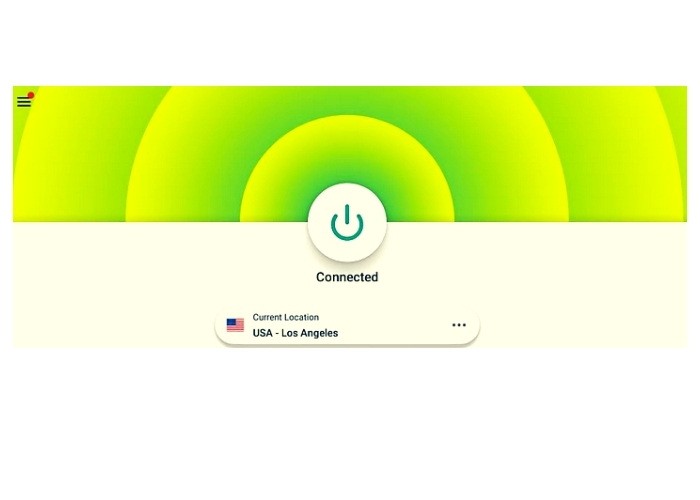
How to use FilmPlus APK on FireStick
If you haven't opened the app from the previous section and don't know how to access the apps you have installed, Follow the steps in the following:
1. Long press the home button of the FireStick remote until the shortcut menu appears on the FireStick screen. Click Apps

2. It will show the list of installed applications. Open the FilmPlus App with your remote and click to launch it.
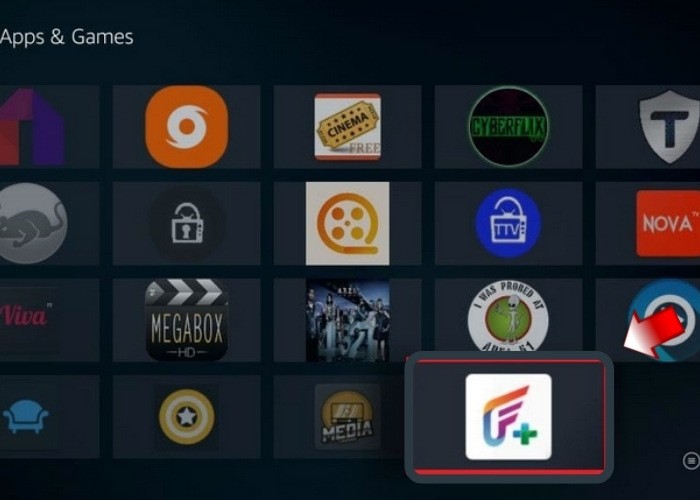
When you launch your FilmPlus APK for the first time, you'll be given an invitation to grant authorization to gain access to your media, files, and images. Click Allow
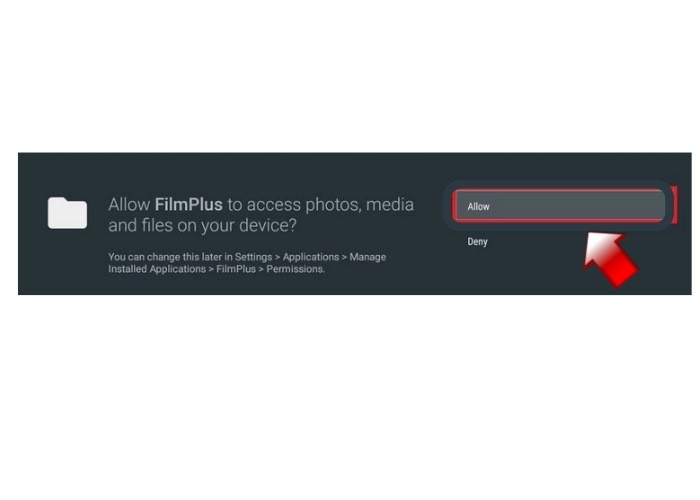
The app is extremely simple to use. It is possible to access the main menu for the app through the dropdown icon found in the top-left edge of your screen.
It contains the following tabs:
- TV Shows
- Movies
- Favorites
- TV Calendar
- Settings
When you launch the FilmPlus application, you'll see TV shows as a default. Click on the tiny inverted triangle located at the top left for the option of sorting content according to different categories. It offers a variety of intriguing categories you can select from.
If you'd like to change to Movies, You can click to switch the Movies option from the Hamburger menu.
You'll also see the Search feature to find specific titles in the upper-right-hand part of the app's Main screen.
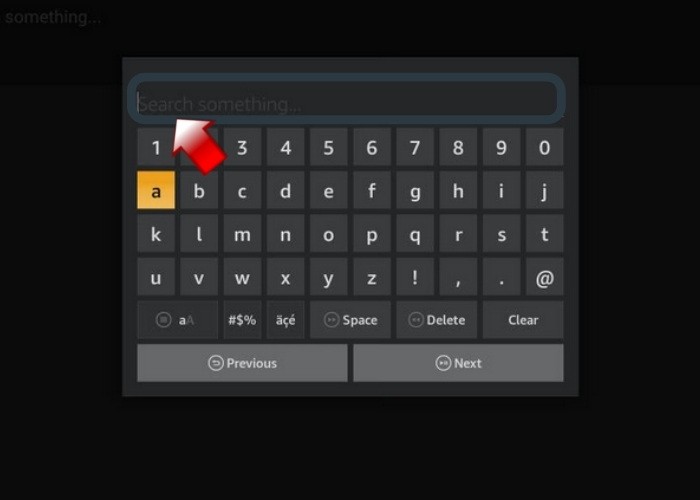
Its Star Icon will include all your favorites.
If you click the three vertical dots on the right, you'll be able to see options such as Filtering by year, Settings Official Website, and many more.
The Settings tab offers many valuable options. It is possible to scroll down and look through these.
You can also sign into Real Debrid and Trakt from here. We will cover the integration process of Real Debrid in this guide.
You can also modify to the standard Video Player by clicking here. You'll have the following four choices:
Select the video players you like on this listing. We have detailed tutorials for installing MX Player that you can look over.
You might also want to check this article: How to Install Venom Kodi Addon on Firestick
Key Features of the FilmPlus FireStick app
- Vast content database
- Simple to use interface
- Subtitle assistance
- External video players are supported
- FireStick remote is compatible with FireStick
- Support for Real Debrid
- Trakt support
How do you install FilmPlus on an Android TV Box
Follow the guide below to install FilmPlus on your Android Box: TV Box:
- Visit the Apps from your home screen
- Now, go to Get More Apps
- Find the icon for searching
- Use the keyboard on the screen to enter Downloader.
- Click the Downloader app
- Choose Install
- You can go to Settings on the main screen.
- Select Security and Restrictions
- Allow unknown sources for the Downloader by pressing the button above “Unknown Sources.”
- Open Apps again
- Now, run the Downloader app
- Type the following URL: toptvtricks.com/fp
Hit to go - You must wait to see if your APK files download onto the device.
- Choose Install
- When the installation is complete After the installation is complete, select Open to begin by using it.
Stream Safely with ExpressVPN Today and Save 49%
How do I setup Real Debrid with FilmPlus FireStick application
Real-debrid is a premium product that gives users access to HD quality links(including many links in 4K). The subscription plans offered by Real-Debrid begins at just 3 EUR (~$3.17) and last for 15 consecutive days.
We have a comprehensive guide to setting Real-debrid in FireStick, which you can consult to get more details. Here, I've listed the steps needed to set up Real-Debrid in the FilmPlus FireStick application:
1. In the beginning, you must sign up to get the account with the Real Debrid Premium account. You can sign up with Real Debrid by clicking HERE
2. You can pick your preferred package of subscription from choices offered on the site
3. Run the FilmPlus application on FireStick in case it's not opened in the meantime. Go to the Dropdown Menu (3 lines) at the top left corner
4. Navigate to Settings
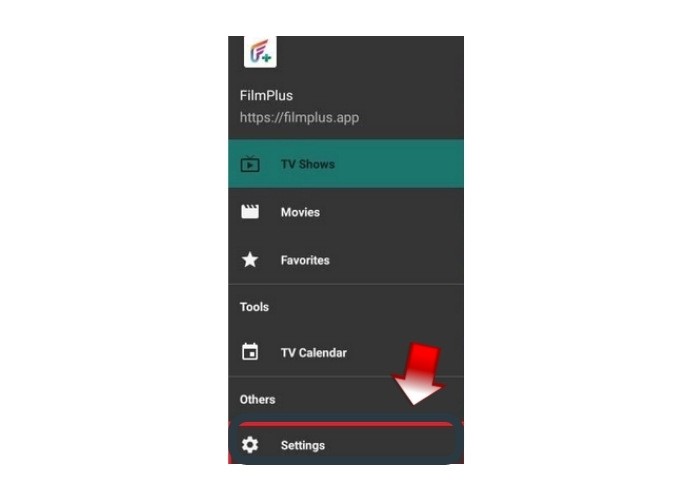
5. Hit Login to Real-Debrid
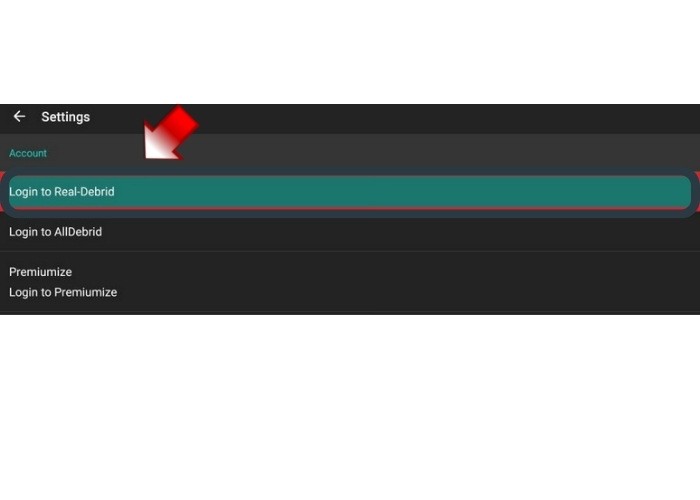
6. An activation code is displayed on the FireStick screen.
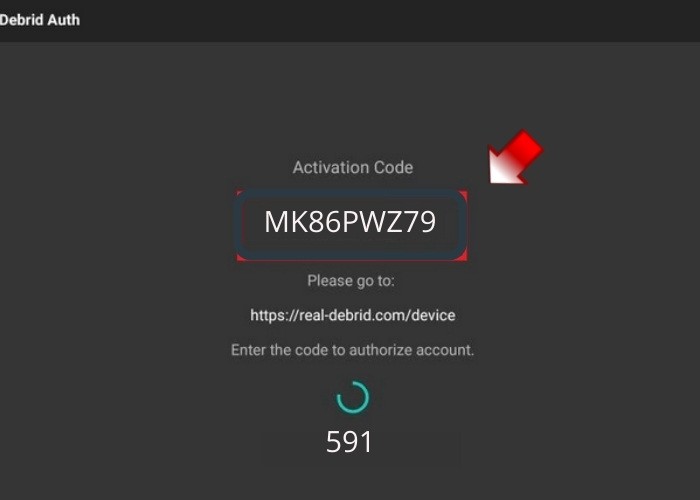
7. On a browser, navigate to https://real-debrid.com/device
8. Enter the code shown on the FireStick and then click Continue
9. Then, the Application Allowed message will appear in your browser.
10. In the FilmPlus App for FireStick, You will see it that the Login page for Real-Debridnow is the Logout to Real-Debrid.
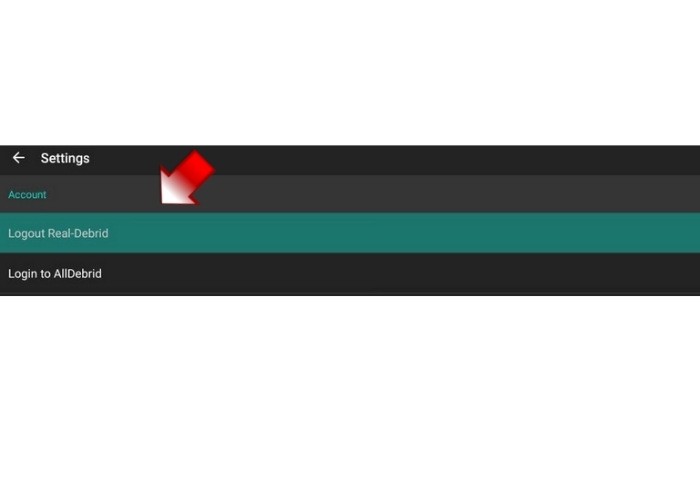
Now, you can stream any TV or movie episode just like you would typically however, you'll now be able to access a variety of high-quality real-time links that are also premium.
To prevent ISP throttling, use a VPN.
ISPs have been known to set speed caps for their clients based on how often they stream. This may cause your speed to drop so low that movies stutter or buffer interminably. A VPN, as we have explained, conceals your online activity and lessens the possibility of connection throttling.
If you have adequate bandwidth but still encounter problems when using a VPN, you might want to try establishing a connection to a different server. With ExpressVPN, you may connect to whatever server is the most effective at any given time. You won't have to quit watching region-locked content if you locate a working server because most nations have several.
FilmPlus FireStick FAQs
What is FilmPlus?
FilmPlus offers a live streaming application that lets you access films and shows on demand.
Is FilmPlus Legal?
Utilizing the FilmPlus app is legal. However, ensure that you only stream content within the public domain.
Do I have to install the FilmPlus APK on different gadgets?
Yes, this application can be downloaded on many Android devices, including Mi Box, Android smart TV, Nvidia Shield, Android Mobiles, Android TV Box, and many others.
Does FilmPlus an excellent application?
It's a brand new app, and so far, it appears to be quite solid with little or no complaints.
Conclusion
A brand-new streaming program called FilmPlus provides high-quality, free streams. The app must be sideloaded through a third-party app as it is not accessible on the official platforms. It provides a vast selection of films, television programs, and other forms of entertainment. Integrating your streaming with Real Debrid or any external media player will improve your viewing experience.
Overall, FilmPlus is a free program that is well worth downloading. However, don't hesitate to use a VPN to hide your IP and secure your online identity. You may view geo-restricted content as well. ExpressVPN installation and use are advised.