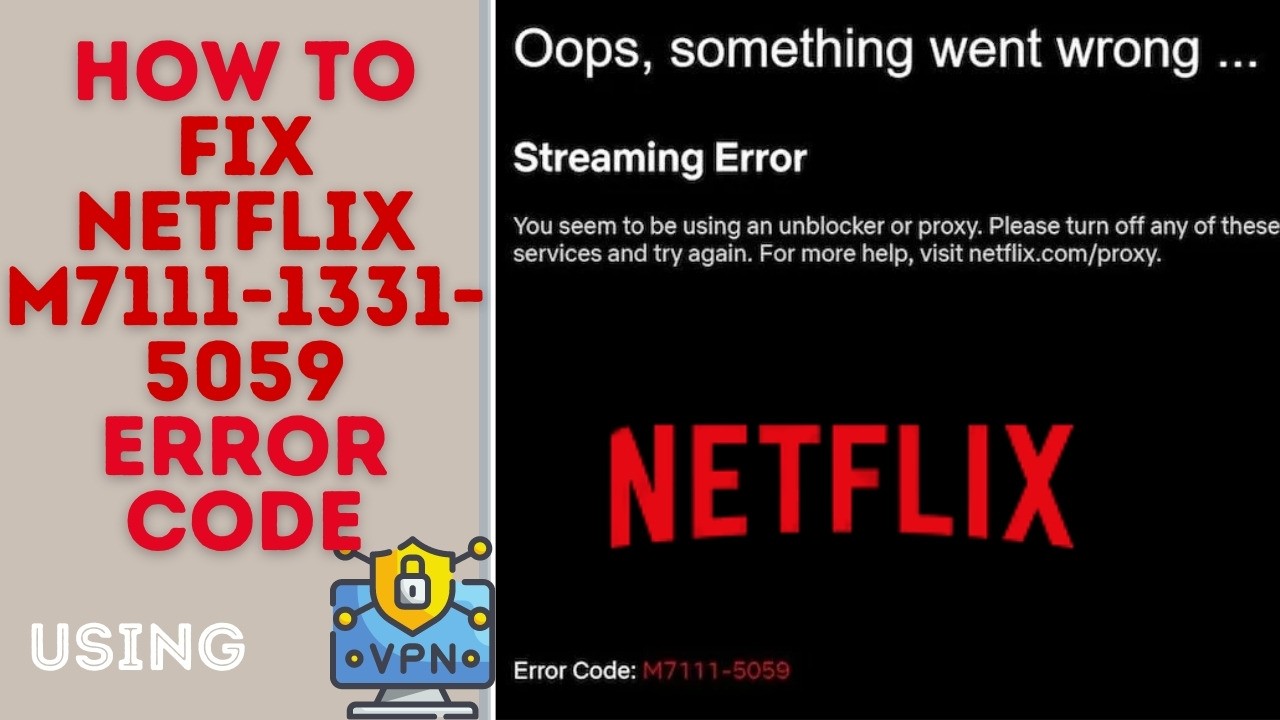Last Updated on January 14, 2026 by Walter
You wonder how to fix Netflix m7111-1331-5059 error code, or m7111-5059 error code? This contains the following message:
“You appear to be using an unblocker, proxy. Please disable any of these services, and please try again.”
Although error code m7111-1331-5059 is annoying, there's a simple solution. This means that if you are already using a Virtual Private Network (VPN), the VPN will not work with Netflix. The IP address that you are using is blacklisted. It's worth checking out other servers. However, if you are trying to fix Netflix error m7111-5059, you will likely need a stronger VPN.
Table of Contents
How to fix Netflix error code M7111-1331-5059
It's easy to fix Netflix streaming error code M7111-1331-5059. This error is caused by Netflix's detection of the use a VPN or proxy service.
How to fix Netflix error code m7111-1331-5059
- Register with one of these 5 VPNs. NordVPN is our favorite for this specific task.
- Install the VPN app compatible with your streaming device.
- Open the VPN app to connect to a server located in your country. This will change your IP address, allowing you to access the content.
- Go to Netflix. You should be able to stream its content in your area now.
- Doesn't work? Clear your cookies. Try connecting to another server and changing the IP address. If this fails, you may need to contact customer service at your VPN.
GET A 30-DAY FREE TRIAL OF NORDVPN
Sign up to receive a risk-free 30-day trial of NordVPN. The VPN rated #1 on Netflix is available for free for 30 days. This is great for vacationers who want to enjoy your favorite Netflix shows.
There are no hidden fees. If NordVPN is not for you, contact support within 30 day and we'll give you a full refund. Get your NordVPN trial now.
What is the Netflix error code m7111-5059
Netflix error codes that start with “m7111”, indicate a network or browser problem that is preventing the video from loading. The proxy server error m7111-5059 is the one that occurs when Netflix discovers you are using a VPN connection or another type of proxy connection. Netflix has a blacklist that blocks VPN servers from accessing video. Instead of returning the proxy error message, it returns the error message.
VPN users may occasionally encounter additional m7111 error codes such as:
- M7111-1101 – Clear your browser cache and cookies.
- M7111-1331: This can sometimes happen if you use bookmarks for Netflix. You can try typing the URL manually.
- M7111-1309 : This seems to be a problem that mainly affects Chrome users. You can disable browser extensions.
Which VPNs work with Netflix?
Although there are many VPNs available, few of them work with Netflix. We searched far and wide to find VPNs that work reliably with Netflix. We searched for VPNs that met these criteria.
- Uses Netflix US and ideally other Netflix libraries
- A large network of servers is available around the globe
- High-quality streaming via reliable and high-speed connections
- Strong online security and privacy, including encryption and no-logs policies
- Customer support is quick and efficient, with live chat if possible
- You can test the VPN risk-free with a money-back guarantee
Here's a list of top VPN services that will fix Netflix error m7111-5059 if you don’t have the time.
- NordVPN is the best VPN for Netflix. Fast streaming speeds and more than 5,000 servers. There are special P2P servers that can be used. Support is available 24/7 and there is no log policy.
- Surfshark: Best value VPN. Compatible with more than 30 Netflix libraries Tested fastest VPN. Multiple simultaneous connections are possible. This Allows for unlimited simultaneous connections.
- WeVPN: Servers available in 94 countries to use Netflix globally. Unlimited bandwidth and high-speed connections Apps that are great and available 24/7.
- CyberGhost: A vast network of over 7,000 servers across 90 countries. You can use up to seven devices simultaneously. It offers a strict no-logs service and its own password manager.
- IPVanish: Unlimited simultaneous connections per account. Excellent speeds for streaming Netflix from abroad. High-end encryption and zero logs policy.
- PrivateVPN is a smaller VPN service that does not throttle bandwidth. Uses Netflix, BBC iPlayer and many other services. Apps for beginners and strict no-logs policy.
- Hotspot Shield: Provides servers in 80 countries, including the US, for Netflix US. It doesn't store any identifying information and has many security features.
Best VPNs to Fix Netflix Error m7111-1331-5059
This is our list of top VPNs that fix Netflix streaming error code M7111-1331-5059
NordVPN
NordVPN boasts a large server network, with more than 5,000 servers located in 60 countries. This is one of the largest VPN server networks. NordVPN is compatible with Netflix, as well as other streaming services such as Amazon Prime Video or BBC iPlayer. NordVPN uses a proprietary protocol called NordLynx that is based on WireGuard. NordLynx offers industry-leading speeds. We were able stream in high definition and even 4K with no buffering during our testing.
NordVPN employs 256-bit AES encryption and DNS leak protection. An automatic kill switch also ensures that your data is protected in the event of a connection drop. The strict no-logs policy is equally important. You can also pay with cryptocurrency through the Panama-based VPN. NordVPN offers 24/7 live chat support for any questions. We found it to be very helpful and quick.
NordVPN apps can be used on Windows, Mac, Android and iOS. There are extensions for Firefox and Chrome browsers. You can configure wireless routers manually.
Pros
- More than 5,000 servers in 60 countries around the world
- Uses Netflix, BBC iPlayer and Hulu
- You get unlimited bandwidth and fast connection speeds
- There are many security measures that will protect your internet traffic.
- Live chat support and email support available 24/7
- You can connect up to six devices simultaneously
Cons
- 2018 Data breach victim
Fix Netflix error code M7111-1331-5059 with NordVPN
BEST VPN FOR NETFLIX – NordVPN is fast and compatible with Netflix. It is packed with security features and does not keep logs. You can try it risk-free with the 30-day money back guarantee.
Save 72% on your 2-year plan
Automatic Discount
Surfshark VPN
Surfshark can secure access Netflix from any location. It has servers in 65 countries. This is an excellent choice for streamers who want to stream fast over the WireGuard protocol. They also have consistent connections and excellent everyday potential. Surfshark does not have a connection limit. Surfshark allows you to surf and stream securely across all your devices.
VPN protects your network traffic with 256-bit encryption. It also provides protection against IPv6 and WebRTC leaks. Every version has a kill switch that ensures you don't leave your computer unprotected. Surfshark does not log any personal information, so you can sign up anonymously using cryptocurrency and a disposable address.
This service provides apps for Windows, Mac and Android. There are also Firefox and Chrome browser extensions. Supported wifi routers require manual configuration.
Pros
- Uses more than 30 Netflix libraries
- We've tested the fastest speeds — stream Netflix lag-free
- Adopts a no-logs policy
- With Double VPN servers, security is a priority
- Unlimited simultaneous device connections per account
Cons
- Sometimes it is slow to connect to servers
Check out our complete Surfshark review.
Fix Netflix error code M7111-1331-5059 with Surfshark
BEST VPN: Surfshark is affordable and can be used with over 30+ Netflix libraries. You can connect as many devices you wish. You get strong security and a 30-day guarantee of your satisfaction.
Surfshark Coupon
Enjoy 3 months FREE when you sign up for a 2-year contract
Get Deal
Automatic Discount
WeVPN
WeVPN allows users to securely access Netflix and other streaming services such as Amazon Prime Video. Over 3,000 servers are available in 94 countries. You'll be able to watch Netflix US and Netflix Japan without any problems. The streaming experience with WeVPN is great. We were able stream in HD and 4K without any interruptions.
You can reach customer service 24/7. We tried the live chat feature and got a response in less than a minute. WeVPN claims that it does not keep connection logs or activity logs. WeVPN is located in the British Virgin Islands, which has no data retention laws. This VPN is extremely secure and comes with many security features, including DNS leak protection, 256-bit AES encryption and a kill switch.
You can download WeVPN apps for Windows, Mac and Android. Chrome, Firefox, Edge, and custom firmware are available for routers.
Pros
- Server speeds are fast and there is no bandwidth throttling
- Uses Netflix, Amazon Prime Video, or other video services.
- Apps for beginners and great customer service
- Secure, encrypted connection
- It doesn't store any personally identifiable information
GREAT FOR STREAMING: WeVPN is compatible with many Netflix libraries. Provides streaming and torrenting speeds at lightning fast speeds It does not keep logs and can even work in China. 30-day money-back guarantee.
Check out our complete WeVPN review.
WeVPN Coupon
Fix Netflix error code M7111-1331-5059 with WeVPN
Coupon automatically applied
CyberGhost
CyberGhost, another VPN, allows you to fix Netflix streaming error code M7111-1331-5059. There are over 7,000 servers across 90 countries. This VPN is ideal for streaming Netflix movies. We found the speeds to be extremely fast. In our tests, there was no buffering or lag. CyberGhost is a great value because it can be used on up to seven devices simultaneously.
This VPN also offers 24/7 live support for any queries or issues. CyberGhost is a great VPN provider in terms of security. It was the only company that received a perfect score on our VPN security and privacy scoresheet. CyberGhost has no logs, 256-bit AES encryption and DNS leak protection. It also offers a kill switch. You can also make anonymous payments with Bitcoin.
CyberGhost apps can be used on Windows, Mac, Linux and Android. It can also be used via Chrome or Firefox browser extensions. You can also use it with selected routers, but you will need to set up manually.
Pros
- Huge network of over 7,000 servers in 90 countries
- Unlimited bandwidth and high-speed connections
- It can be used on up to seven devices simultaneously
- You can protect your privacy by following a strict no-logs policy
- A password manager is now available (currently in beta).
Cons
- It doesn't work in China and the UAE
CyberGhost offers over 7,000 servers: This is an excellent option for budget-conscious users. It works with Netflix US and allows for seven simultaneous connections. 45-day money-back guarantee.
IPVanish
IPVanish is a way to access Netflix US. It offers consistent, high-speed speeds that will allow you to watch Netflix without buffering or lag. It has approximately 1,900 servers across dozens of countries. This makes it a great option for anyone who travels abroad. IPVanish's best feature is its unlimited simultaneous connections. Most other providers only allow five to six.
IPVanish has a zero-logs policy that will allow you to browse and stream while keeping your identity intact. IPVanish offers a wide range of security features, including AES encryption up to 256 bits, kill switch and DNS leak protection. It's easy to connect to a VPN server if this is your first experience with it. You can also get 24/7 support via email and live chat.
IPVanish requires that you download an app for your desktop (Windows, Mac), mobile (Android, and iOS), and Amazon Fire TV. IPVanish offers manual setup instructions if you want to use it with Linux and your router.
Pros
- You can connect as many devices simultaneously as you wish
- Netflix streaming speeds are consistent and good
- You can remain anonymous by following a no-logs policy
- Support via email and live chat 24 hours a day
Cons
- The US is the Five Eyes member with headquarters in the USA.
- It can take a while to get back to you via email
PrivateVPN
PrivateVPN is very fast and compatible with Netflix, Amazon Prime Video and BBC iPlayer. It is a smaller VPN that has around 200 servers across 60+ countries and offers unlimited bandwidth. PrivateVPN's streaming speed and quality are impressive. In our tests of Netflix HD content, there was no buffering. PrivateVPN accounts can be used on up to six devices at once.
PrivateVPN is a great choice for both beginners and experts, as it has simple and sophisticated menus. You can also activate a stealth VPN to bypass internet censorship. PrivateVPN is a safe solution due to its 256-bit AES encryption and DNS leak protection. PrivateVPN has a strict no logs policy.
PrivateVPN apps are available for Windows, Mac, Android and iOS. Manual configuration is required for routers and Linux.
Pros
- For Netflix streaming, very fast server speeds to avoid buffering and lag
- It works with many other streaming services
- Apps that are very user-friendly, as well as email and live chat support.
- High-secure VPN service with encryption, no-logs policy and high security
Cons
- Servers in a smaller network
- Chat support is not available 24/7
FAST SPEED – PrivateVPN allows you to connect six devices with one account. Uses Netflix US. Although there are fewer servers than other VPNs, they offer fast connections. 30-day money-back guarantee.
Hotspot Shield
Hotspot Shield offers servers in up to 80 countries. This allows you to access your favorite websites and services from abroad. It works with Netflix US and Amazon Prime Video. Unlimited bandwidth ensures that you are able to connect consistently, without worrying about low resolution and lag.
Hotspot Shield allows you to secure up five devices simultaneously once you sign up. You can even get 24/7 support via email and live chat. You get security with 256-bit AES encryption, protection against DNS leaks, and a kill switch. Hotspot Shield offers more than most VPN services. It even has a spam call blocker and a password manager. You won't be identified by it.
Connect to Hotspot Shield servers for Windows, Mac and Android. This VPN can be manually configured to work with Linux and your router. An extension for Chrome is also available.
Pros
- Connect to servers in over 80 countries
- It can be used to stream Netflix, Amazon Prime Video, Hulu, and Hulu.
- Live chat and email support available 24 hours a days
- Many security features, including encryption and a kill button, are available.
Cons
- Some past privacy concerns
- Accepts cryptocurrency only as a payment method.
SERVERS IN 80 COUNTRIES – Hotspot Shield's network covers 80 countries. Compatible with Netflix and Amazon Prime Video Access to 24/7 support and security features. 45-day money-back guarantee.
What VPN service is available to stream Netflix?
Netflix doesn't support most free VPNs. Netflix has recently implemented a variety of anti-VPN measures. Netflix quickly blacklists free VPN service providers, which causes error m7111-5059. Even if you are able to fix Netflix streaming error code M7111-1331-5059, and regain Netflix access with a free VPN active enabled, performance will likely be comparatively poor because of bandwidth limitations and the sheer volume of users trying to use the service.
Free VPNs are not recommended as they do not offer the same security level as paid VPNs. A VPN should offer 256-bit AES encryption, DNS protection, and a kill switch. These security features will ensure you are able to browse the internet safely and without worrying about your data being compromised. Some free VPNs can contain malware and spam advertisements. A VPN that is truly secure should not keep logs. Some free VPNs log your activities and sell this information to the highest bidder. We don't believe a free VPN worth the trouble.
What are the best Netflix shows?
Netflix has a large library of TV and movie shows, as well as its own original online content. You may find different content in different countries due to copyright restrictions. Here are the top Netflix original series that you can expect to see:
- Stranger Things
- Money Heist
- 13 Reasons Why
- You
- Emily in Paris
- The Queen's Gambit
- Tiger King
- Bridgerton
- The Umbrella Academy
- BoJack Horseman
To change Netflix region, a VPN can be used to access shows from other countries.
m7111 Netflix Error: FAQs
Netflix will ban VPN use
Netflix will not ban you from using a VPN. Netflix has the right to block your access if it feels you violate its terms of service. However, this is not something that Netflix actually does. VPNs are used by many people to access their Netflix library when they travel abroad. They do not have to be banned. You might find your IP address blocked. If this happens, you may want to connect to another server.
Is it legal to change your IP address in order to use Netflix?
You can use a VPN service to change your Netflix IP address. It is however illegal to use a VPN to change your IP address for Netflix. This is contrary to the streaming platform's terms and conditions. Netflix has regional licensing agreements which means that Netflix content is restricted. Netflix has the ability to block access to VPNs that change your IP address. However, Netflix doesn't have any history of blocking IP addresses.
How do I fix the M7111-5059 Netflix error in my smart TV?
There are many ways to fix M7111-5059 on your smart television. You can manually install VPN software on your router. You can also buy pre-flashed routers with VPN software. If you have an Android smart television, you can also download the VPN app from your device. Some VPNs offer apps for Amazon Fire TV (Amazon Fire TV Stick) in addition to Android. You can also fix the M7111-5050 error using Smart DNS services such as WeVPN’s MediaStreamer.
What does Netflix do if I use a VPN?
Netflix uses your IP address for location identification. A temporary IP address is assigned to you when you use VPN. Most VPNs use shared address allocation. Multiple users can use the same IP address. Netflix will block any IP address that is associated with a VPN. If you attempt to access Netflix using the blacklisted IP address, it will not be possible.
[the_ad id=”446″]