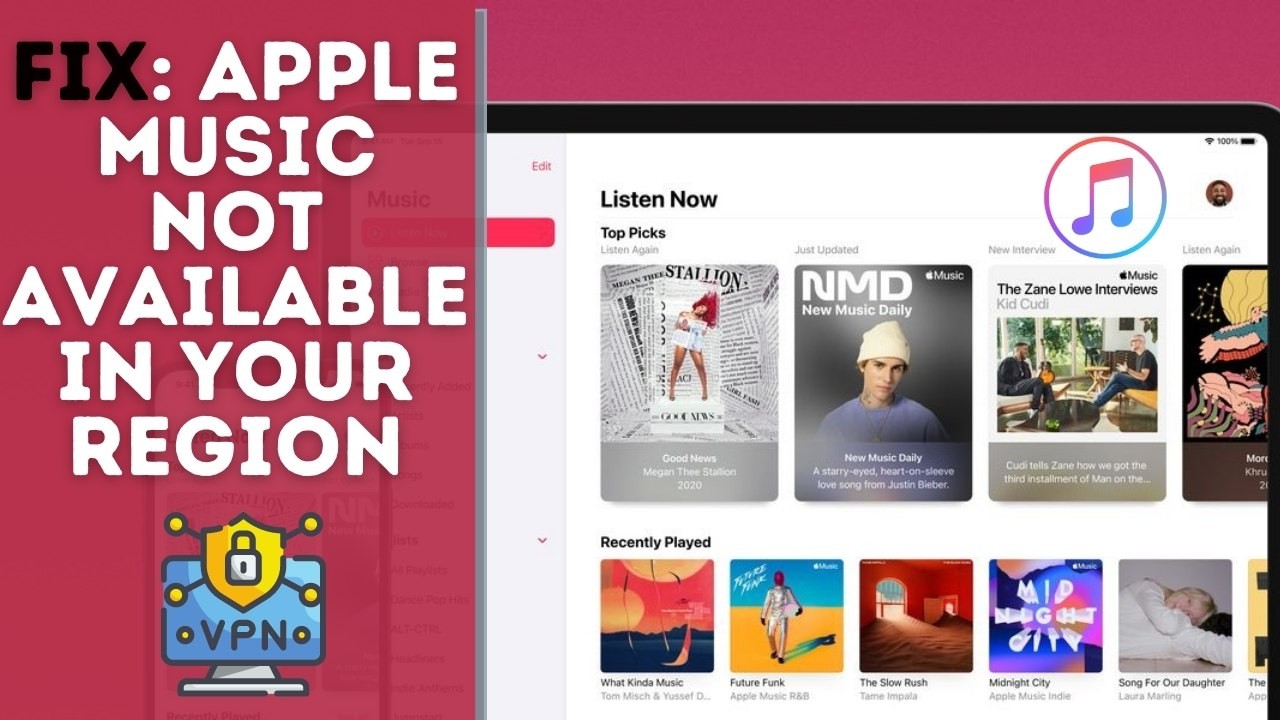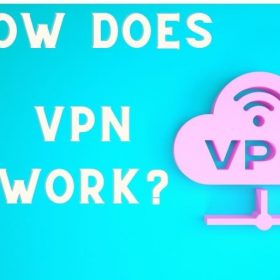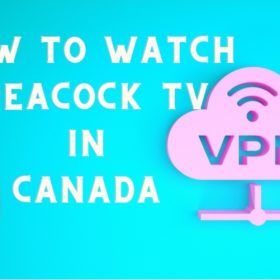Last Updated on May 8, 2024 by Walter
I've recently received a lot of requests on how to fix Apple Music not available in your region. Apple Music doesn't need any introduction. But, if you haven't heard of it, Apple's music and video streaming service is Apple Music.
It can be used to stream music, listen to playlists and even download content to your phone for offline use.
However, not all things are perfect. Apple Music is region-locked which means that certain users cannot access the full service.
It makes sense that some songs, albums, and artists are not available in certain regions. However, this is a practice many people find unfair.
Our guide will show you how to overcome this limitation if you have ever encountered it.
Table of Contents
FIX Apple Music not available in your region by removing Apple Music's regional lock
1. Register for a new iTunes account
Although we would love to tell you that Apple Music's region lock can be bypassed by using a VPN, unfortunately, that is not possible.
Apple has gone above and beyond to ensure that customers aren't able to spoof their location in order to access geo-restricted content.
However, it seems that creating an iTunes account and linking it with the country you want works flawlessly.
With this in mind, let's see how to set up an iTunes account that is linked to another country.
- Get the latest version iTunes
- Install the app on your computer
- Launch iTunes
- Accept the License Agreement
- Go to the Store section
- Scroll down
- Click on the Region or Country button
- Choose the country that you would like to link to your account
- Return to the Store section
- Try to buy something!
- Enter your username and password
- Add the following details to match your account with the country you live in
- You don't need to enter any payment information yet
After you have confirmed your account, that's all.
We are aware that we have not yet submitted any payment method or information.
Apple will likely cancel your account and move it to the region where your payment method is connected.
You can switch to Germany by using a Germany-based credit card.
Instead, you can charge your iTunes gift card account using the global iTunes gift cards.
Once your account has been charged with the gift certificate amount, you will be able to purchase music that is not available in your area.
2. Use a VPN
Some users still get the annoying Apple Music not available error in their region after creating a new Apple Music account.
If this is the case, we recommend that you turn off all location services (if they are available) and begin using a VPN.
Before we can proceed, you will need to remove iTunes from your computer and delete all remnants.
After you're done with it, follow these steps:
- Buy a premium VPN plan (we highly recommend Surfshark VPN).
- Install the VPN on your computer.
- Start the VPN and log into your account.
- Choose a server that is in the same place as your iTunes account.
- Wait for the VPN connection to establish.
- Get the latest version iTunes.
- Start iTunes on your computer and install it.
- Log in to iTunes.
- You can check to see if there are any improvements.
That's it! Now you can access Apple Music to see content that was unavailable in your area without any error.
Location services that give out your exact coordinates or cached data on your computer are most likely to be the reason why you encountered this error.
You can uninstall iTunes to disable location services and save money if you don't want to spend on a VPN.
Apple might be able to pinpoint your exact location, although it may work.
FIX Apple Music not available in your region with Surfshark
You can check the Surfshark review here
Conclusion
You can create an iTunes account in another region if Apple Music does not exist in your area.
Sometimes, however, this solution might not be enough and may require additional help such as installing a VPN to disable location services or installing another VPN.
[the_ad id=”446″]