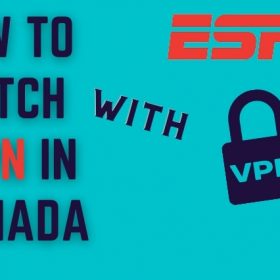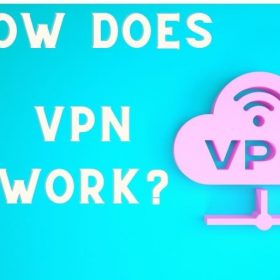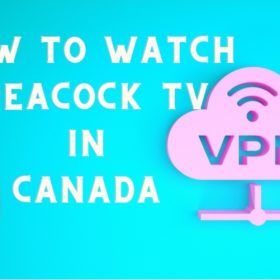Last Updated on February 17, 2024 by Walter
In this guide, I'll show you how to view ESPN in Canada or another country. I'll help you stream a variety of sports content on ESPN + outside the US.
For years, streaming services have provided limited live coverage of sports and on-demand sports content due to exclusive broadcasting rights and relatively low demand.
However, the momentum of the cable-cutting revolution has brought about a drastic change in the agenda of major sports and television networks. Nearly two years ago, Disney launched its new sports-centric OTT streaming service, ESPN +, in the United States. This eventually made reluctant sports fans cut the cord forever and move to a subscription-based streaming service to watch sports content.
Although ESPN + is quite popular in the United States, it has not yet been officially launched in other countries. For those impatient Canadian sports fans, we've put together this ultimate guide to watching ESPN + in Canada.
Table of Contents
What's the difference between ESPN and ESPN +?
Many people get caught between the ESPN app and ESPN +. Note that this is not the same as your regular ESPN cable channel.
The official ESPN application, formerly known as WatchESPN, broadcasts thousands of sporting events and shows. In addition to a real-time leaderboard and sports news, users get access to a huge collection of on-demand content, full of archived sporting events, highlights, replays and expert analysis.
Although users must sign in with a cable provider for full access to the ESPN application, there is another way to watch live and on-demand content without cable, and that is ESPN +.
ESPN + is not an application, but rather a subscription that serves exclusive sporting events that are not broadcast on regular cable channels. The addition of ESPN + Originals, 30 for 30 documentaries, and access to exclusive PPV events (separate prices) are quite exceptional for a sports-centric service that costs only $ 4.99 per month.
Keep in mind that paying for ESPN + does not allow you to watch live broadcasts of ESPN and ESPN2. It is limited to cable TV providers only. On the other hand, users will not be able to access ESPN + by subscribing to cable TV.
This is complicated by the fact that both services are available through the same official ESPN application and the espn.com/watch website.
Why can't you watch ESPN + outside the US?
Many of you may be wondering why you can't watch ESPN Plus outside the United States. This is due to Disney's dominance in the streaming market, which also affects its other streaming services, Hulu and Disney Plus.
To prevent breaches of contractual rights between Disney and sports content distributors, ESPN will enforce a strict geo-blocking protocol for its content. This makes the service available only in the United States, but not in other parts of North America or on different continents.
Content licensing issues have recently turned to the sinking of large on-demand streaming services, even streaming giant Netflix. Not surprisingly, ESPN suffers from the same problem, given how expensive licensing of sports content has become expensive in recent years.
How to watch ESPN in Canada?
Despite geo-blocking outside the U.S., you can view ESPN Plus in Canada. Keep reading this article and we'll explain in detail how it works.
Those who are familiar with streaming services and geo-restrictions are likely to know about VPN. A VPN (virtual private network) service allows you to create a virtual network environment that establishes an encrypted connection between your local network and a privately hosted server. In principle, all the data you send and request is transmitted via a DNS server other than the DNS server of the public or your ISP. Depending on the distance between your location and the server, using a VPN may affect your Internet speed. However, your actual IP address will remain hidden until you decide to end your VPN browsing session.
Because your location is loosely associated with your IP address, it's easy for a geoblocker to recognize your location and restrict access to a particular service.
Changing your IP address also virtually changes your location metadata, which can potentially fool the geoblocker into thinking they're in another location.
We can apply the same theory to ESPN +. Connecting to a U.S. VPN server also changes your location, which means you can access ESPN + anywhere in Canada.
Prerequisites
Here are some important things you need to unblock ESPN and ESPN + in Canada.
1. You need a reliable and secure VPN client. A simple Google search offers you many options. However, our recommendation for you is to use a Surfshark VPN. With more than 1,300 servers worldwide and a zero log policy, it works exceptionally well with streaming services and provides unbreakable user privacy. Visit Surfshark VPN to sign up for a subscription.
Recommended VPN…
Surfshark VPN is one of the fastest and most secure VPNs in the industry. Surfshark is also a secure VPN service that encrypts your Internet connection with 256-bit AES encryption. This protects you from hijackers and cybercriminals. In addition, we have managed to get an exclusive 46% discount offer for TechyBuild visitors!
You get 46% off Surfshark VPN
2. Download and install the Surfshark VPN application on your device. It is available for all popular operating systems, including Windows, macOS, Linux, Chrome OS, Android, iOS, and Amazon Fire OS (Fire TV). Go to Surfshark VPN to set up Surfshark on your device.
3. ESPN + allows users to use a credit card or PayPal to pay for their order. Although your credit card may support international payments, your payment may fail due to regional issues. PayPal does not have such problems and users can enable or disable automatic renewal of their ESPN + subscription via PayPal as well.
[the_ad id=”446″]
Note. If you do not have a PayPal account, visit paypal.com and sign up for a PayPal account.
Step – Log in to the VPN and connect to the US server
It doesn’t matter if you use a smartphone or a computer for this process; you must first install the Surfshark VPN application on your device.
After installing the application, open it and sign in to your Surfshark account. Then find the United States in the server selector and tap Connect. You can connect to the Surfshark VPN server in a few seconds.
Step – Register as an ESPN + user
Now that you're connected to a U.S. VPN server, open your preferred web browser on your smartphone or computer. It is better to open the private or incognito tab, as stored cookies may be omitted from your current location. Once you've done this, follow the steps below carefully.
- Go to espn.com and click Buy ESPN +.
- You will be asked to create an ESPN account. Continue entering your first name, last name, email address, and case-sensitive passwords, then click Register.
- Now select the plan you want to use and select PayPal as the payment method.
- In the zip code field, we use the Delaware zip code (19702, 19703, 19706 lihtsalt) simply because there is no sales tax. You don't have to pay more than $ 4.99 a month or $ 49.99 for an ESPN + subscription.
- Check the box next to “… I have read the privacy policy and agree to the ESPN Terms of Use…” and click on the PayPal logo below to pay for your order.
Stream sports content via ESPN +
If you have been able to pay for your subscription, you can use your ESPN + subscription to sign in to the official ESPN app or espn.com/watch and stream unlimited live and on-demand sports content.
To access ESPN +, you must continue to use the VPN service on your device. If you experience streaming errors, try connecting to another US Surfshark VPN server again. This is one of the most common fixes for a streaming error.
What devices can I use to watch ESPN +?
ESPN + content can be streamed across multiple platforms, including Android, Android TV, iOS, Apple TV, Amazon Fire TV, Roku, Chromecast, Samsung Smart TV, and the latest version of popular web browsers for PC and Mac.
However, devices such as Apple TV, Roku, and Samsung Smart TV do not support VPN clients. Therefore, it is not possible to view ESPN + in Canada using these devices.
If you have a VPN-enabled router, you can view ESPN + on any compatible device without having to restrict the software.
What can you watch on ESPN +?
With ESPN +, you can watch thousands of live events from the NHL, MLB, MLS, Top Boxing, A-Series, FA Cup, NCAA College Sports, Grand Slam Tennis, and dozens more. ESPN + also broadcasts UFC Fight Nights and has exclusive coverage of PPV events.
It also has original programming, such as The Boardroom with JD, More Than an Athlete, Ariel & The Bad Guy, NBA Rooks with Zion Williamson, Peyton seats with Peyton Manning, and more. The full library of ESPN's 30 documentaries is also available on ESPN +, as well as full coverage of The Fantasy Show with Matthew Berry.
Related
Conclusion
That's all you need to know to watch ESPN + in Canada. ESPN + offers exceptional value with its huge catalog of sports content and should not be limited to a limited area. Although it is relatively easy to bypass the geo-restrictions of VPN, we would all like to see ESPN + officially launched in Canada and beyond. If you like this post you might find it interesting to see other services you can watch in Canada in this post
Watch ESPN + in Canada Using Surfshark VPN