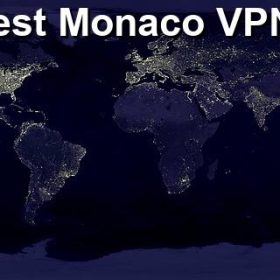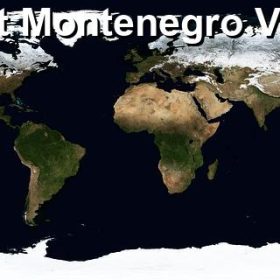Last Updated on January 24, 2024 by Walter
Unfortunately, LG TV, unlike some smart TVs does not support NordVPN natively. However, you may obtain NordVPN on LG TV by using your router or by creating a virtual router.
LG TV is a top-rated Smart TV brand. These TVs are compatible with a variety of streaming apps because they run on WebOS, an LG operating system. However, the availability of these apps varies from one country to another.
NordVPN is a VPN that allows you to unlock geo-restricted areas and enjoy the full LG TV experience. Read our NordVPN review to learn more about the service.
Table of Contents
Why use NordVPN on Lg TV?
A NordVPN allows you to unblock geo-restricted content from your LG Smart TV. This way you can watch content no matter where you are in the world. It also improves your online security and privacy when streaming. All traffic is encrypted through tunnels so cyber attackers can't see your data. This way, your information stays safe from government snooping, while you can enjoy unlimited internet access on your TV.

Is NordVPN compatible with LG Smart TV?
NordVPN is compatible with the LG Smart TV. However, you will need to set it up on a router first. You can then connect to your Smart TV or Apple TV via VPN.
NordVPN is one of the top VPNs worldwide. It has one of the fastest connections to all VPNs. Our NordVPN speed test revealed that we were able to download at 96.92Mbps over a 100Mbps connection. This is great for streaming HD content. NordVPN allows torrent downloading at lightning-fast speeds.
As an example, we mentioned that the VPN service can unlock all geo-restrictions. NordVPN can be used with Netflix to access the best content on the site. Cybersec is a feature that unlocks annoying ads that can make broadcasting difficult.
NordVPN's VPN isn't too expensive but you can still get a free trial. NordVPN no longer offers its lifetime plan, but you can still use the free trial. The 2-year program costs only $ 3.49 per month (save 60%)
NordVPN can be unsubscribed at any time if you feel that you have met your needs and no longer require the service.
See Also: NordVPN Mac Setup Guide
How can I set up NordVPN on LG TV?
These steps will help you set up NordVPN for your LG TV with a physical router.
- You first need to verify that NordVPN supports your router. To check if NordVPN supports your router, go here
- Once you have verified that your router supports VPN, open the router's admin page and log in using the IP address at the back.
- After signing in, visit the administration section.
- After selecting “Firmware Update”, choose the router file you wish to upload to your router. Wait for your router's update.
- After you are done, you can connect your LG TV and NordVPN to your router.
- For instructions on how to install NordVPN on routers, please refer to this NordVPN Router guide.
How do I set up my virtual router?
These steps will help you set up NordVPN using a Windows 10 virtual router.
- Turn on your computer. Navigate to Settings, Network, and Internet, then Mobile Hotspot. Activate your mobile access points.
- Navigate to Settings. Next, click Network and Internet.
- Right-click NordVPN Tap adapter and select Properties.
- Click OK to allow other users to connect to your computer's Internet connection.
- You can connect your LG TV to this virtual router that you have just created. This method is best for setting up NordVPN on Samsung Smart TV or other devices that do not have native VPN support.
See Also: How to Set Up and Use NordVPN on Linux
How to configure DNS on your LG TV
How to set up Smart DNS for your LG TV
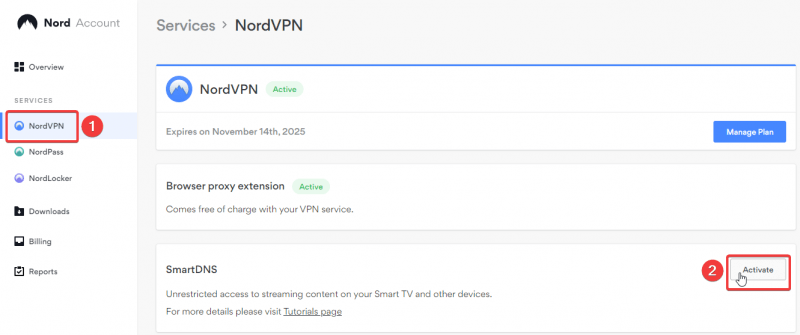
- You will first be asked to whitelist the IP address in your account profile. We do not support IPv6 so please whitelist your IPv4 IP address.
- Go to Settings and turn on your LG TV. Scroll down to Network> Choose a network connection.
- After confirming that you are connected to a wireless network or LAN, click Start Connection.
- Choose your network> Select another network list> Click the Expert button.
- Choose your network connection.
- After scrolling down to DNS mode, select the manual tab. Enter 103.86.99.103, and click OK.
Why is my NordVPN not working?
These are some suggestions for you if NordVPN stops working on your LG TV.
Modify your firewall settings
Many firewalls are not compatible with VPN and can be disconnected abruptly. You can remove it by going to your firewall settings, and adding your VPN service as an exception.
Contact customer service:
For any questions, NordVPN Customer Service can be reached at any time. NordVPN offers a customer service line that is available 24 hours a day, 7 days a week. Users can access it at any time.
To resolve the problem with NordVPN, please consult our NordVPN Troubleshooting Guide.
Reset your VPN application:
Restart the application after disconnecting from the VPN. To get a new IP address, connect to another country's server.
Check if the app is still working if you have any bugs or issues. Reinstall your VPN if your VPN is still not working on your LG TV.
Conclusion
Hopefully, this article has helped you to set up NordVPN on LG TV. It is not possible to install NordVPN or another VPN on your LG TV. It must be configured in your router.
Although the installation process can be a little difficult, it is worth it. NordVPN will enable you to enjoy geo-restricted content from any location around the globe by setting up on LG TV.