Last Updated on February 19, 2024 by Walter
Google Voice, a free service that allows you to make phone calls, send text messages, and use voice mail, provides a US number that you can use on all your devices. You can use your Google Voice number to access all your devices without the need for a separate SIM-based number. But how to get Google Voice number outside the US? Don't worry, we are going to show you in detail.
Any post on Google Voice will bring a few sighs of outrage from readers outside the U.S. Here are the steps to get Google Voice Number outside the US.
The following text has been republished with permission from Digital Inspiration.
With Google Voice, you can send and receive text messages as well as call regular phone numbers using your computer or mobile device.
Visit the Google Voice YouTube channel for more information about the amazing things you can do using your Google Voice account.
Google Voice is now an invitation-only service. Your computer must be located in the United States, which means that you will need a U.S. address and a local U.S. number to activate Google Voice. phone number.
Table of Contents
How to Get Google Voice Number Outside the US?
There are simple ways to enable Google Voice from outside the US. Google Voice was activated from India. However, the same process should apply to other countries. For this task, we've chosen Surfshark VPN, you can check the Surfshark review here.
- Register for a US telephone number. The entire process shouldn't take more than five minutes.
- Download Surfshark VPN and install it (reject the optional toolbar). This is necessary because Google Voice cannot be signed in from an IP address other than the United States..
- Launch Surfshark VPN. If it isn't already running, visit IP2Location to verify that your address is “United States”.
- Open the Express Talk software (you might have downloaded this software previously to activate your U.S. number).
- Open voice.google.com from your web browser, and log in to your Google Account. Clear your browser's cache and try again if you get the error message “Google Voice not available in your country”.
- You are now ready to select a Google Voice number. To get a unique phone number, you can either enter the U.S. code and a word or choose from the options.
- Continue by entering a 4-digit voicemail PIN and accepting the terms.
- Next, enter your U.S. phone number. This will ring whenever someone dials your Google Voice number.
- Click call me. Google Voice will dial your local number, and it should ring the Express Talk software. Once verified, enter your confirmation code via the Express Talk dialer and your Google Voice number will be available for use.
Next steps: You can either download Google Voice to your iPhone/Android or use m.google.com/voice to access it if your phone is not supported.
Get Google Voice Number Outside the US with Surfshark
Best VPNs to Get Google Voice Number Outside the US
A VPN is a must to obtain a free Google Voice Number. A VPN will provide you with an authentic US IP address. You only need to connect to the US server provided by your VPN.
Before we start with getting a Google Voice Number outside the U.S., we recommend these VPNs.
- Surfshark VPN is the fastest VPN service
- NordVPN – The best VPN to unblock geographic restrictions
- WeVPN is the best VPN for private browsing
How do I use Google Voice for iOS and Android?
For iOS
- Google Voice Dialing and Contact List on iOS devices.
- You will need iOS 9.0
- Google Voice can also work with older versions of iOS 7 and earlier.
For Android
- Google Voice app syncs and assimilates the native dialing of your phone from your contact list.
- Use the keyboard to access the numbers or click on them in the application
- You can make international calls with your Google Voice number.
What app should I use to call, SMS, Voice, or Hangouts?
We recommend the Google Voice app for all things – texting, calling, voice, chat, and voice. You can send unlimited free text messages through Google Voice.
Use a Google Voice number to get the benefits
A Google Voice number has many benefits. If you have a US-based IP address, you can make and receive calls from anywhere in the world. These are just a few of the many benefits that your Google Voice number can bring to you:
- Google Voice numbers allow you to make free calls via Wi-Fi and Hangouts.
- You can make calls even if you don't have Google Voice
- You can send text messages via Google Voice
Most Frequently Asked Questions
1. What is a Google Voice Account and what are its benefits?
Google Voice allows you to make domestic and international calls and send text messages free of charge to your users. You should be aware, however, that this service or platform is not available in all areas. To use it, you must have a registered U.S.-based Google Voice number and an IP address.
2. What's Google Voice all about?
Google Voice offers its users a new number that allows you to forward calls and use voice mail services for the rest of your life.
Conclusion
Google Voice allows you to send text messages free of charge and make free international and local calls within the United States. Follow this guide to find a Google Voice number that is toll-free outside the United States. You can also receive calls from any part of the world by following the instructions. What are you waiting to do? Get your Google Voice and communicate with your friends and loved ones for free.
[the_ad id=”446″]


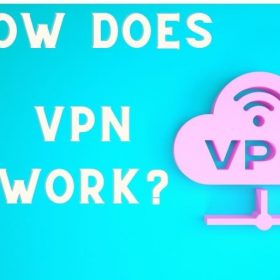



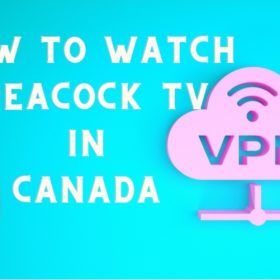


Couldn’t make it work. Have USA number at TextNow. Launched VPN Proton, also tried Tunnel Bear. Opened Google Voice on PC, selected Google number, received verification call. Opened Google Voice again – selected number isn’t there, says “add the number”. Tried adding the same number again – Google says “can’t make verification call to this number”. Any ideas?