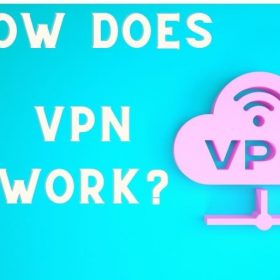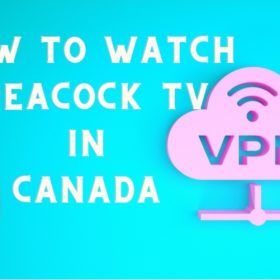Last Updated on January 11, 2026 by Walter
Do you want to change region on steam but are afraid you could get banned? You are at the right place. Some Steam games have restrictions by region or country. Some countries also have strict censorship laws preventing you from accessing Steam entirely. These restrictions collectively are known as geographic restrictions.
VPN technology can be used to change your network's region to allow you access to restricted Steam content. However, it has its downsides. Let's discuss what to do and not do when changing Steam regions, including Steam VPN rules.
Table of Contents
Use VPN to change your Steam region – simple steps
- Install a reliable VPN. NordVPN is now available with a 62% discount. We also recommend Surfshark VPN and ExpressVPN
- Connect the VPN to the server of the country that you require.
- Log in to Steam and click “Account Details.”
- Click on “Update Store Country.”
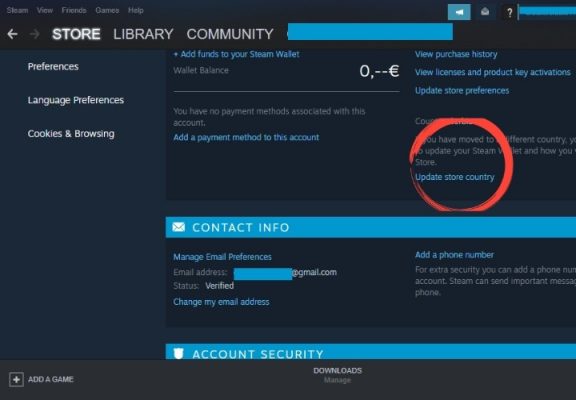
- Click ‘Apply Country Modification' to enter the new billing address for your selected country.
Change Region on Steam with NordVPN
Is it against Steam's Terms of Service to use a VPN?
Yes. If you use Steam VPN, it is a violation of Steam's terms. Steam Valve, the parent company, reserves the right to disable or suspend your account permanently.
VPN is the only way to access games that have geo-restricted Steam. You could be banned from Steam.
This is why you need to make sure you choose the right VPN provider.
VPN for Steam: What are the benefits?
1. Geographically restricted content access
Some games may not be available in certain countries, as mentioned previously. Some countries have strict censorship policies that severely limit Steam's use.
Some local area networks (LANs), may also be equipped to limit access to gaming platforms like Steam. Libraries, schools, hotels, and offices are some examples.
A VPN allows you to access Steam content that is not restricted by your geographical location or LAN restrictions.
2. Discounts and offers that are not available in your area
Some countries charge different prices for Steam games. You may be able to get the same game at a lower price if you enable a VPN in that country.
You must ensure that your billing address matches the address on your payment information to change your area. You won't be able to change your region or access lower prices in other areas if you don't.
You could buy Steam gift cards to give to yourself. This simple solution does not require opening a bank account or obtaining a credit card in your destination country.
3. Online privacy is important
VPN browsing offers advantages over limited content. Many people have committed to using the internet regularly without realizing they are doing so. VPNs are a way for users to regain some privacy.
VPNs protect your browsing data from prying eyes and encrypt it. This includes hackers and other potential data thieves. However, it also applies to government agencies, Internet service providers, and Big Data companies who may try to sell or collect data about your browsing activities.
Steps to Change Region on Steam without Getting a Ban
- Subscribe to a VPN service – you will find a high-speed VPN with many servers. NordVPN is a great choice, but you could also use Surfshark VPN.
- Install the application.
- Connect the VPN to the server of the desired country.
- Log in to Steam and click “Account Details.”
- Click on “Update Store Country.”
- Click ‘Apply Country Modification' to enter the new billing address for your selected country.
Notice: The billing address for your new billing address must match that of the payment method. This is why you need a payment option with a billing address within the country where you wish to access restricted content. It is not difficult to do.
The best VPN for Steam
Consider these factors when choosing a VPN for Steam:
- Good speed
- Unlimited bandwidth, no data restrictions
- Strong encryption
- Servers in the countries that you need
- No cost trial, no obligation refund if it does not work.
You can use these top VPNs to change your Steam region without being banned by Steam VPN.
1. NordVPN – The best VPN for Steam
They are based in Panama Simultaneous connection: 7 Servers / Countries: 5150 servers in 62 countries. Current Offer: NordVPN now has a 62% discount!
NordVPN employs military-level encryption, as well as a variety of other features, to protect your browsing identity. It is lightning fast, and you can get a dedicated IP address for an additional charge. There are no bandwidth restrictions so it won’t slow down your gaming.
With more than 5,150 servers across 62 countries, it is one of the most trusted VPN services. It comes with a low price and a 30-day money-back guarantee.
Check out our NordVPN review to learn more.
Pros
- Amazing speed results
- SOCKS5 proxy
- Servers for P2P
- Netflix Unlocks
- Split tunneling
2. Surfshark is the cheapest VPN to Steam
Based in: Netherlands Simultaneous connection: UnrestrictedServers / Countries:3200 servers in 65 countries Current Offer: Get up to 82% DISCOUNT on Surfshark VPN with a two-year plan!
Surfshark VPN
Surfshark is an excellent option for “team” players. It allows unlimited devices per subscription. One VPN subscription allows you to play with your entire group of friends.
Surfshark offers impressive speed, unlimited bandwidth, and more than 3,283 servers across 66 countries. There is also a 30-day guarantee for your money back.
Surfshark VPN Review: More information available here
Pros
- Amazing speed results
- Low subscription prices
- You can unlock multiple Netflix libraries
- Unlimited simultaneous connections
Surfshark offers a 82% discount
3. WeVPN – Many privacy features
Based in: British Virgin Islands Simultaneous Connection: 10 Servers/Countries:100 Servers in 31 Countries
WeVPN is a reliable and cheap VPN that can be used to bypass geographical restrictions.
WeVPN is a great value with one of the most affordable VPN prices available. It can be used with torrent clients, supports split tunneling, has SOCKS5 proxy support, and can obfuscate your traffic. You won't even be noticed that you use a VPN.
You will have ten simultaneous connections regardless of which plan you select. This is enough to cover all of your devices.
To learn more about the features, read our WeVPN review.
Pros
- Compatible with P2P
- Ten simultaneous connections
- Connection encryption
- SOCKS5 proxy
FAQ
Why can't Steam allow me to change my country?
Steam will restrict access to content and prices that is not available in the country where they are located. This is due to many reasons, including trade agreements and government censorship.
Is Steam able to ban you from using a VPN?
Yes. The Steam VPN rules are extremely strict. You must agree to the terms and conditions to create a Steam account. Your account could be suspended or permanently blocked from Steam VPN if Steam detects you using a VPN.
Why is my Steam area locked up?
Some purchases made in specific regions may not be available elsewhere. You cannot purchase steam in Russia if you are not in Russia, Armenia or Azerbaijan, Belarus, and Estonia.
Why are Steam prices different in different countries?
Steam does not enforce price differentials. Distributors set the prices that they offer on Steam. Distributors value customers differently based on their purchasing power, among other factors. For example, British players are more wealthy than Americans, so that the distributor might charge more for British players.
Conclusion
VPNs are your only option (apart from hopping traveling to another country), to unlock Steam gaming in different countries. However, it is vital that you realize that Steam's parent company, Valve, doesn't approve the use of this VPN hack to bypass geo-restrictions.
The Steam Subscriber Agreement Valve says that you, as the customer, have agreed not to use a VPN to access other countries or to access prices in another region. Your Steam account will be terminated if you violate this regulation.
If you ignore Valve and use VPN to access content in another region, your account could be blocked.
Steam users can't accept that they can only purchase the content available in their region. If you're willing to take the risk and want to alter your Steam country to circumvent region restrictions, you should use a VPN to accomplish this.
[the_ad id=”446″]