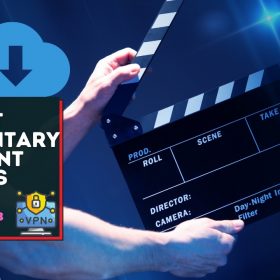Last Updated on December 29, 2025 by Walter
Surfshark, one of the newest VPN services, has already gained a significant presence in the torrent community. But, is Surfshark good for torrenting? The short answer is yes, but we need to dig a bit deeper to see how good it really is. The company has a friendly policy about file-sharing, high speeds and many P2P servers. They also have good security features.
Surfshark was launched in 2018 and has been a major player in the VPN market. It has introduced many privacy-enhancing features to address modern users' privacy concerns.
Surfshark is a VPN that supports torrenting, p2p, and other activities. Surfshark is a trusted provider that offers enough features to be a good choice for torrent users who need more privacy and security to download the torrents they choose.
This article will concentrate on the key features that make Surfshark an excellent VPN for torrenting.
Table of Contents
Is Surfshark Good for Torrenting?
Surfshark allows BitTorrent traffic
Surfshark supports torrenting via its VPN software. Surfshark actually encourages torrent downloads to be attempted through their VPN software. Surfshark even calls itself a “torrent-friendly” VPN that has all you need”. It is refreshing to see VPN providers being so transparent about this topic.
Surfshark's ability to torrent is also advertised on their website. It is clear to see where they stand on BitTorrent traffic.
Surf Online Safely with Surfshark 81% OFF!
Surfshark is a secure torrent VPN.
To be considered safe, a VPN provider must follow several guidelines. We will be examining the security features of Surfshark and the company that is responsible.
Surfshark’s WhiteLister
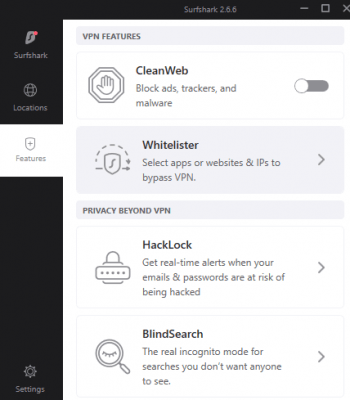
Surfshark's WhiteLister feature is the same as what other providers call “split tunneling”. It is however a bit more advanced than other providers. Surfshark can be configured to route certain programs through the VPN, while others can connect directly to the Internet.
You can also use the WhiteLister to have Surfshark route your traffic through the VPN for certain websites. However, this is not possible for all sites.
These WhiteLister functions can be very useful if you only use VPN for sensitive activities such as torrenting, but not for other things. Surfshark makes it easy to use the WhiteLister.
Surfshark No logging policy
Surfshark does not need to send activity logs to any foreign or domestic government because of its neutral company location. Even better, they don't need to save logs (including torrent activity logs). They only keep time stamps for debugging purposes. These are then deleted 15 minutes after the session ends.
The company's privacy policy regarding logs is clearly stated on their website to make users feel more comfortable. Here's a short excerpt that discusses how their activity is not stored and cannot be passed on to government agencies.
Protocols and encryption
Surfshark provides five VPN protocols. It uses AES256-bit network encryption to protect connections. OpenVPN UDP, TCP, IKEv2/IPsec Shadowsocks and WireGuard are the protocols.
Shadowsocks will not protect torrent downloads. This protocol would expose the BitTorrent activity. OpenVPN UDP, which is more stable and flexible than other protocols, provides better security, speed and performance in most cases.
Surfshark IP addresses
Surfshark, like most VPNs that allow torrenting, uses shared IP addresses. Multiple users can share the same IP address, which means that activity from an IP address cannot be linked to a single user. You can also get static IPs, but torrenting should be done with shared IPs.
Surfshark Kill Switch
This is a crucial feature for P2P. If your VPN connection drops, it automatically shuts down the Internet. Surfshark users are rarely affected by dropped connections. However, the kill switch protects your IP address from being exposed in case of an issue.
DNS Leak Protection
To protect your identity, DNS protection is activated always. Surfshark will adapt your DNS address to the VPN server when you connect.
Surfshark: How do you torrent?
The torrenting process has been made much easier since the Surfshark team updated and made all servers P2P-friendly. These steps will ensure safe torrenting with Surfshark.
1. Subscribe to Surfshark
To be able to use Surfshark software, the first step is to sign up for a Surfshark Subscription.
2. Surfshark is a torrenting software that you can install and configure
Make sure to set up the VPN app for torrent downloading after installing it. There are no specific settings for P2P. However, you can increase your security by turning on the kill switch. Go to Settings – Connectivity – Kill Switch to activate this feature.
3. Choose a server to establish a connection
To make things easy and efficient, we recommend that you choose a server with the quick connect (nearest nation) option. This option will choose the fastest server in one of your nearest countries. This topic will be discussed in detail shortly.
4. Make sure your IP address is secure
Surfshark will mask your IP address successfully. You should verify the IP that you use. To perform this test, you can use IP leak.
5. Get BitTorrent and start torrenting
Surfshark will protect your identity so you can torrent anonymously. Use your BitTorrent client to search for torrents. If you don't have one yet, BitTorrent or uTorrent might be a good choice.
Servers for P2P
Surfshark has servers in 65 countries, more than 3200 total. This ensures that users can always find a server near them. It is important to have a server close by since it will not significantly affect the connection speed.
Surfshark allows torrenting from every server, as I have mentioned. They allowed P2P activity on some servers, but it wasn't the norm at first. In the past, there were only a handful of options for P2P. They would have been easily overcrowded, and therefore slower.
They announced in 2020 that all servers would be P2P-friendly. This was great news for the torrent community.
How do you choose the best Surfshark server for P2P?
You can use the quick connection feature to choose a server fast enough for torrent downloading, as I have already mentioned. Make sure to select the “Nearest country” option. This option is easy to find: go to “Locations” and you'll see it.
This feature will automatically exclude your country from the selection of the server closest to you. It will automatically connect you to a server in Canada if you're located in the north.
The software will connect you to a server within your country when you choose the automatic connection option on most VPNs. It is safer to connect to servers in other countries. Two jurisdictions would be required to verify that someone is trying to monitor your activities.
It adds another layer of security. This is the first time that we have seen this option in VPNs. We hope other providers will adopt it.
Manual selection
You can also manually select a server to host your torrent downloads. You can go to “locations” to find the one that interests you.
Some countries have multiple server locations, like the USA and Australia. This is a wonderful detail! Higher speeds are possible when there are more options in the same country.
You can then bookmark your favorite servers and use them again without any effort.
Test server speed built-in
You can also test them to see which servers work best for you. Surfshark is among the few VPN softwares to include a speed test. You can see the upload and download speeds for each location. This will allow you to see which locations are fastest at any given time.
This feature is a huge fan of ours, as it provides great insight into the server's download speed. It is especially useful for torrenting.
Speed Tests for Torrent
To test how fast Surfshark can download torrent files, we tested several servers.
Surfshark speed tests have shown that the provider is very fast. It reached 84.64Mbps on average on a 100Mbps connection.
We used BitTorrent to manage our downloads in our tests. OpenVPN UDP was the protocol.
Some servers are more efficient than others, particularly those located near the test site. We were able to achieve amazing speeds overall.
The speed test results show a loss of nearly 6 % in the Netherlands compared to the original Internet connection. Every VPN can impact your speed as its encryption uses resources. Speed for US servers had a loss of about 5%.
It's impressive considering that it has been around for only a few years, being better than its more expensive rivals. These results are comparable with other top VPN services, which have been improving their speed over many years.
Additional test locations
To know is Surfshark good for torrenting, we'll need to test some other locations. We also share some good results from two locations farther than the one shown above to help you better understand how distance affects download speeds.
Portugal: (Same continent, but far from the place where the test was conducted) – The server's average speed loss was 13%.
Canada: (Very far away from the test site, on a continent other than Canada) – The speed bump here was noticeable, but not too big. It was a 17% loss, which is not that much.
Surfshark User Interface
This will not answer the question, is Surfshark good for torrenting, but it is one of its most amazing features. It is easy to use, which allows users to connect quickly and download torrents. The main window contains all the important features.
You can then establish a VPN connection using the quick connect or the recently used server. You can expand the button to see the IP address and toggle the kill switch on/off. You can also see what data has been downloaded or uploaded.
You can adjust the look of your VPN in two ways. As you can see, I am using the dark mode.
There are several features that will help you torrent better than the tools we have already covered, like the kill switch or the DNS leak prevention.
Surfshark is used to protect torrents. They also keep data-heavy programs, which do not require privacy protection and that they can access with their real IPs. This feature is identical to the split tunneling tool offered by other VPNs. It's just called something else.
CleanWeb: This VPN helps you stay safe when surfing the internet. This anti-malware tool blocks trackers, phishing and ads. This tool is useful because many torrent sites have malware in their ads.
MultiHop: Routes traffic through multiple VPN connections, before it reaches the other end. Although this extra security might seem excessive for some users it reduces the likelihood that anyone can track your activities. This feature is not often available at no additional cost. This is also known as double VPN.
Compatibility
It works on almost all devices. No matter what platform you are using, the app has an intuitive user interface. You can find the main settings and features on any platform.
It was pleasant to discover that there are no limitations on simultaneous connections. All devices can be protected simultaneously. This is a great option for whole families.
It is the only VPN that offers unlimited connections on our list. We are curious to know if any other providers follow this lead.
Price
Surfshark's price is something torrenters love the most. It is a very affordable VPN. Users can now choose from three pricing plans:
You can save money by choosing a longer billing period, as with most services. The monthly plan costs $12.95 per month. The monthly rate is quite high, and most users agree. The good news is that you can save a lot of money with the following options.
The 2-year plan is $59.76, and it renews every 2 years. This is equivalent to $2.49 per month. It is not worth it to opt for the 6-month plan. You can also get an additional year and a quarter for $20.82.
Surfshark offers a 30-day money-back guarantee if you are not happy with its service. This policy is only applicable to the 2-year plan.
Is Surfshark good for Torrenting? The Final THaughts:
Not only good but one of the best VPNs for torrenting out there. Surfshark is an excellent option for torrent users.
Pros
- Modern and unbreakable AES256 encryption cipher.
- The company is in a neutral area regarding data retention laws. They also have a no-logging policy.
- Surfshark supports P2P file sharing, unlike other VPN providers that don't confirm or deny it.
- It includes all the tools you need to torrent anonymously, as well as a kill switch.
- Some additional tools make downloading easier and safer such as the Cleanweb and the built-in speed test.
Cons
- Linux users don't yet have a kill switch.
Company
Surfshark Ltd, which was established in 2018, is the company behind this VPN. It is also based in the Netherlands, which is perhaps its greatest asset.
The Netherlands doesn't adhere to the same data retention and privacy laws as other EU countries, which is good news. You can also check our Surfshark Review here.
Conclusion
So, hopefully, we've answered the question, is Surfshark good for torrenting to your satisfaction with this extensive research article. Surfshark's merits as a torrenting tool are now clearer. Surfshark is a great choice for torrent users. It offers all the features that you require, as well as a company with clear policies, no ambiguities, high download speeds, and clear policies.
Disclaimer: This guide is intended for educational purposes only. My VPN Hub, Surfshark VPN and I do not support downloading copyrighted content. A VPN can make torrenting safer and more secure.