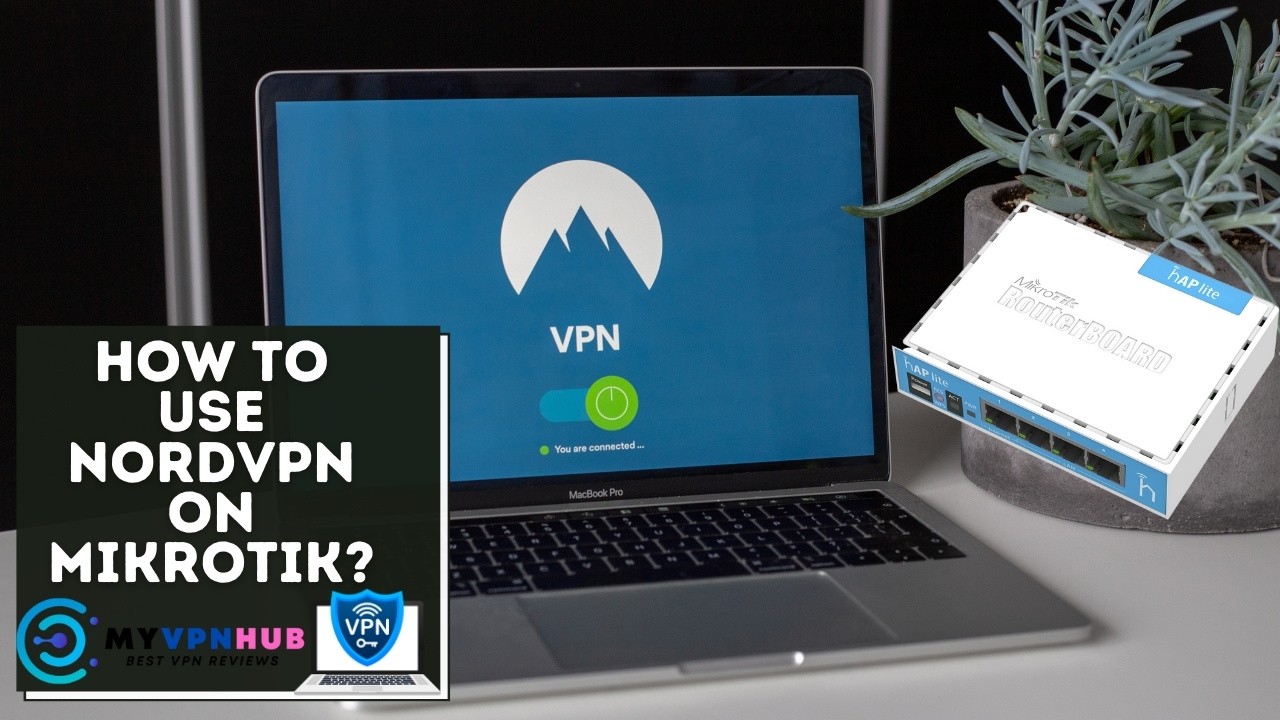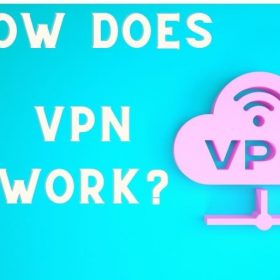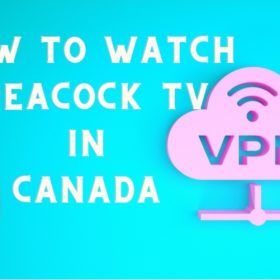Last Updated on January 2, 2026 by Walter
NordVPN works with all kinds of devices. It provides custom apps for the most popular platforms, including Windows, iOS, macOS, Android, and Linux. In addition, for other devices supported, there are several tutorials users can refer to on the website of NordVPN to install its software on devices that support it. With the launch of RouterOS version 6.45, NordVPN can also support MikroTik routers.
MikroTik is an organization that has always offered top-quality equipment and software to routers, switches, and access points. The use of NordVPN offers many advantages. But, it's challenging to set up NordVPN with this router model. Knowing the technical details or following a thorough technical guide is necessary.
This article offers step-by-step instructions that can assist those who do not have the technical knowledge setup to use NordVPN for the first time on MikroTik routers.
Get NordVPN for Mikrotik Router and Save 62%
Table of Contents
Setting Up NordVPN on MikroTik
NordVPN users with a MikroTik router that is running RouterOS Version 6.45 and up can now create an encrypted IKEv2 VPN tunnel to a NordVPN server that they prefer using EAP authentication. This guide will walk you through the procedure you can follow when the process of setting up NordVPN on the Mikrotik router:
1. The first step is to sign up for a NordVPN subscription if you don't already have one.
2. Access Mikrotik's RouterOS configurations through the console. You can connect to the console in many ways, including using a serial port, Telnet, SSH, or Winbox. If you're not sure how to connect to the console, it is recommended to contact Mikrotik support, look up the user's manual of the router, or go to Mikrotik's website to get help.
3. Once you've access, you must download and install NordVPN's base CA certificate. This can be done by typing in and using the following commands in the terminal:
/tool fetch url=”https://downloads.nordcdn.com/certificates/root.der“
Import of certificates file-name=root.der
4. You can verify whether you've successfully transferred the certificate by using this command
Certificate print /certificate where name~”root.der”
under “COMMON-NAME,”you will be able to see ” NordVPN Root CA.”
5. The next step is to find the hostname for the server you want to use. NordVPN will recommend the most suitable server to use, depending on your location. Simply visit this page and alter the settings to fit your requirements. The hostname falls under the flag of the country in which the server you choose is located. For example, “us6758.nordvpn.com.”
6. Then, you must create the VPN tunnel. MikroTik believes creating an independent Phase 1 profile, and phase 2 proposals is more efficient. This will ensure no interference with any existing and future configuration of IPsec. To make these configurations, you need to enter the following commands in your terminal:
/ip ipsec profile
Name=NordVPN
/ip ipsec proposal
Add name=NordVPN to pfs-group=none
7. The following step involves creating an entirely new policy group and template. MikroTik suggests this rather than using the default template to create policies so you can create an individual IPsec configuration. Use the following commands to create a template and policy group:
/ip ipsec policy group
Name=NordVPN
/ip ipsec policy
add dst-address=0.0.0.0/0 group=NordVPN proposal=NordVPN src-address=0.0.0.0/0 template=yes
8. Making a new entry in the configuration is the next step to complete. This entry's “responder” parameter should be set to “no”in the new entry. The following commands must be entered in the terminal:
/ip ipsec mode-config
add name=NordVPN responder=no
9. The next step is establishing the configuration of identity and peer. By entering the following information, you can create the connection:
Ip IPsec peer
add address=lv20.nordvpn.com exchange-mode=ike2 name=NordVPN profile=NordVPN
/ip ipsec identity
add auth-method=eap certificate=”” eap-methods=eap-mschapv2 generate-policy=port-strict mode-config=NordVPN peer=NordVPN policy-template-group=NordVPN username=YourNordVPNServiceUsername password=YourNordVPNServicePassword
It is crucial to remember to enter your NordVPN credentials next to “username” and “password.”If you aren't sure of your login credentials, visit the Nord Account dashboard to copy the credentials.
10. You can test whether the connection is working by entering one of the commands below:
Ipsec /ip
Active-peers print
installed-sa print
11. The next step is determining what data to transmit in the VPN tunnel. This is vital since it will determine what information will be secured through this VPN tunnel. Certain people may prefer to secure each IP address or subnet in their network, and others might be protected by a specific IP address range or one IP address. For instance, if you are running an internal internet connection 192.167.1.0/24 and wish for each device in the network to connect via an encrypted connection, you'll have to make a new list of IP addresses, firewalls, and addresses that your local networks are part of. Let's look at the configuration:
The list of firewall addresses for /ip
Add address=192.167.1.0/24 list=local
Utilizing a single or several IP addresses instead network address will appear like this:
The list of firewall addresses for /ip
add address=192.167.1.120 list=local
Add address=192.167.1.80 list = local
Then you must add the list of IP/Firewall/addresses to your mode configuration:
/ip ipsec mode-config
set [ find name=NordVPN ] src-address-list=local
12. Finally, type the following command to confirm that the correct source NAT rule is being dynamically generated when the tunnel is established:
/ip firewall nat print
If you follow these step-by-step instructions (11 for those with an existing NordVPN subscription). In this case, you'll successfully install and use NordVPN on your MikroTik devices that run RouterOS Version 6.45 and up.
Get NordVPN for Mikrotik Router and Save 62%
What is Mikrotik?
Since 1996, there have been more MikroTik products available globally. Some of these items, such as the most recent addition to the MikroTik RouterBOARD hardware platform family, MikroTik Audience, a tri-band mesh WiFi access point for the connected home, may be recognizable to you. In today's article, we'll have a look at another MikroTik product, but first, what is MikroTik RouterOS?
The standalone Linux-based operating system that runs on MikroTik RouterBOARD hardware is called MikroTik RouterOS. On the MikroTik website and Wiki, you can obtain in-depth documentation for the program. The following three main conclusions from the documentation:
1. More than simply a router operating system
MikroTik RouterOS may be used as an operating system for devices other than routers, despite what the name might suggest. The software may be installed on PCs to convert them into dedicated routers, as detailed on the MikroTik RouterOS FAQ page. Visit the MikroTik Software website to acquire the most recent software version, then choose between one of two installation approaches: Netinstall using CD-ROM
2. Has a wide range of features
Configuration, firewall, routing, MPLS, VPN, DHCP, WLAN, hotspot, Quality of Service, proxy, and several tools are just a few of the many features that MikroTik RouterOS offers. While talking about software functions, check out our Minim Installer for MikroTik, a setup utility for turning on support for MikroTik routers on the Minim platform. A MikroTik device gains access to additional functionalities such as AI-driven device fingerprinting, network health tracking, WiFi optimization, and thorough security.
Advantages of Using NordVPN on MikroTik
Utilizing NordVPN with MikroTik routers is a matter of premium versus high-end. NordVPN provides a secure method to browse the web, as well. MikroTik invests in the production of high-end hardware to provide networks with solutions. There are a variety of benefits that users of MikroTik can enjoy. Let's examine the benefits.
1. Security
Security is the main purpose of using a VPN to ensure your devices are secure when linked to the Internet. NordVPN offers basic and advanced features that create a secure security perimeter. Using it in conjunction with MikroTik reduces the chance of exposure to data or ISP monitoring on each device connected to the router.
NordVPN secures your entire connection by using AES-256 encryption. Security experts suggest this type of encryption as it is almost invulnerable. The advanced features of NordVPN consist of Double VPN, Onion over VPN and Split Tunneling and Kill Switch and leak protection. It also comes with the CyberSec suite that shields your devices from malicious websites as well as phishing scams and advertisements. It will also stop your devices from participating in the infamous DDoS (Distributed Denial-of-Service) attack.
2. Privacy
NordVPN can also protect your privacy, particularly in areas with many monitoring and limitations. Because of its location in a privacy-friendly region like Panama, the government cannot gain access to your information. Alliances such as the 5/9/14 Eyes cooperate through sharing information about surveillance. Because they do not have legal authority over Panama, Your data is safe from the risk of being accessed by someone else.
Furthermore, NordVPN allows users to pay using cryptocurrency. This allows you to be completely anonymous as billing details contain information about your address, such as your home address. Anyone who has access to this information could follow your activities.
3. Unrestricted Access
Another major reason users use VPNs is to bypass restrictions on content unavailable in their own countries or continents. Due to licensing concerns, the content on several websites and platforms is only accessible locally or regionally. Countries that aren't within the restrictions cannot access these platforms. NordVPN has demonstrated without any doubt its superior abilities to bypass these restrictions.
It is undisputed that it has a global presence; it hosts over 5000 servers distributed across the globe in 59 countries. If you subscribe, you can access every server. This means you get unlimited access to services like Netflix, Hulu, BBC iPlayer, and other streaming platforms worldwide. Use it in conjunction with an internet router. You may also get around the six-device simultaneous connection limitation and use it on devices that do not have customized applications.
4. Compatibility with different devices
Certain VPN providers limit their users to a certain kind of device. Yet, NordVPN is not one of them. The company ensures that its products and services can be used on all your devices, including smartphones, routers, computers, and routers. NordVPN has proxy extensions for most favorite browsers. Additionally, you can simultaneously connect to its services from six devices with one subscription account.
5. Reliable Customer Support
Customer support is an essential service that VPNs offer their customers. It determines whether customers will remain to use the VPN option or not. NordVPN's support system includes a live chat available 24/7, a chatbot, and a ticketing system. There are also FAQs, a help center, and educational materials at its site. This ensures that should you have any problems configuring NordVPN for the MikroTik router, you'll benefit from a reliable service and experienced customer support representatives to help you.
Why Is My NordVPN App not Working? Quick Tips To Solve The Issue
If you're having difficulties in getting NordVPN working properly for you on your MikroTik router There are some simple steps to solve the problem:
1. Check Your Internet Connection
In the beginning, you'll be required to make sure that you have a reliable internet connection. For this, you can disconnect and then reconnect to the internet. You can also visit speedtest.net to perform a fast speed test. Naturally, the more fast the speed of your internet and the more reliable the connection you will experience.
3. Check Your Server Location
If you examine your connection and see no issue, there's a good chance that the server you're connected to is either overloaded or so distant enough that it makes your network slow. But, NordVPN offers more than 5500 servers around the world, so you can choose from a variety of options. If you're experiencing issues on one of the servers, you could just switch to another.
It is recommended to take the time to download all of the configurations you require to be able to use these files at any time instead of going back to the NordVPN website to download a server configuration file each time you wish to connect to a different location. It's also important to remember that if you connect to a server closest to your current location, you'll be sure to experience speedier internet connections.
3. Verify Your NordVPN Credentials
One of the most frequent reasons for difficulties connecting NordVPN using the MikroTik router is that you enter the incorrect account credentials. So, it is essential to ensure that your credentials are exactly the same as those you signed up with, as it could be the root of the issue you're dealing with.
If you've tried all these strategies and none of them fix the issue, you can call NordVPN's customer support service for help. They usually respond quickly and provide a lot of assistance.
Get NordVPN for Mikrotik Router and Save 62%
Conclusion
Setting up NordVPN for MikroTik routers is more complicated than custom software. This article's step-by-step procedure allows users who don't have the technical expertise to configure it using the MikroTik routers. They can enjoy the advantages of having a top VPN service provider such as NordVPN with a top hardware provider such as MikroTik.
Once you've mastered the steps needed to set up NordVPN to the MikroTik gadget, it's appropriate to begin your new online experience. This is feasible if you're subscribed to one of the plans offered by NordVPN. If not, there is nothing to worry about since NordVPN offers a variety of plans for you to pick from.
One of them is an “exclusive deal,” which is NordVPN's three-year plan. It's priced at $3.49 per month and is considered the most affordable deal for VPN providers. The next option is the 2-year plan which costs $4.99 each month. The next option is the one-year plan, which costs $6.99 monthly. In addition, you can purchase one of the NordVPN month-long plans priced at $11.95 per month.