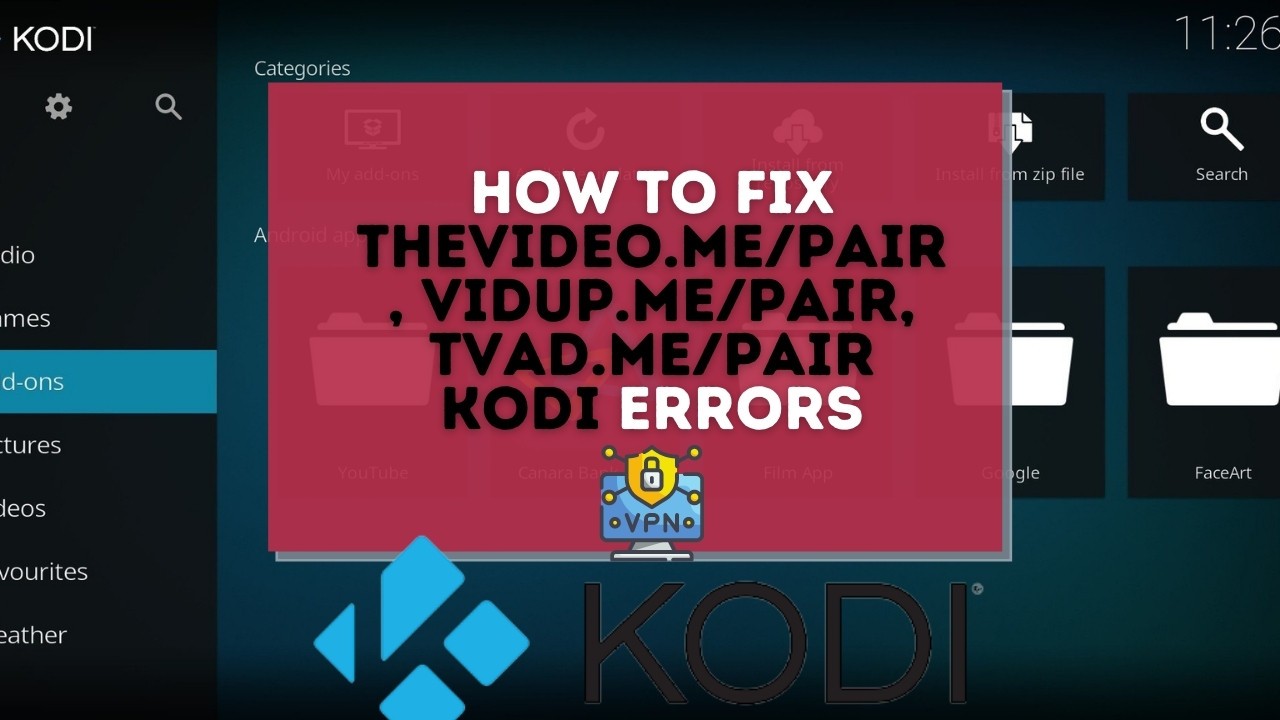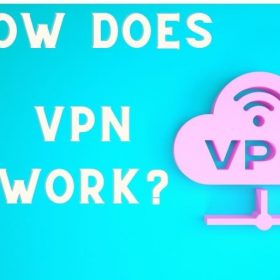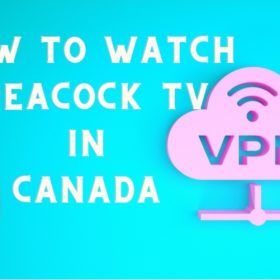Last Updated on May 10, 2024 by Walter
In this article you will find possible solutions on How to fix thevideo.me/pair, vidup.me/pair, tvad.me/pair Kodi errors
Firestick Kodi 18.0, 18.1, Fire TV Cube or Fire TV Stick 4k users, you may be familiar with the notorious thevideo.me/pair or tvad.me/pair streaming authorization errors.
Watching films and favorite shows is essential for people nowadays, but lack the time to do so. The main reason is that downloading large files can eat up storage space. There are many sites that allow you to stream movies online and view them. The Kodi app is one of the best for streaming movies and videos online.
You may be familiar with the app and have seen the add-ons such as Vidup.Me or TheVideo.me. These servers are high-end and allow users to stream movies online in a more efficient way. While they may speed up streaming, there might be a pop-up error. This can make it difficult to stream videos online until the error has been fixed or corrected.
These errors are common when using Kodi addons. The Kodi-add-ons developers scrap video from video hosting servers. These two main ones are Vidup.me or Thevideo.me. They do this through Python scripts and codes.
These servers require you to pair your devices because of the large number of users who request streaming. This means that you must pair your IP address with the vidup.me or thevideo.me servers. Servers can crash due to the volume of requests.
The consequences of this error, no matter what the cause, are severe. Imagine you're watching your favorite TV series at leisure, and suddenly it freezes. We have provided the following steps to help you solve the problem.
Table of Contents
Here are the Methods on How to fix thevideo.me/pair, vidup.me/pair, tvad.me/pair Kodi errors
Below are three methods to fix a Vidup.me/pair/Tvad.me/pair error in kodi
Three Methods to Fix an Error on kodiMethod1:- Pair IP Addresses with vidup.me/pair, thevideo.me/pair, or Tvad.me/pairMethod2:- Configure URL ResolutionMethod3:- Disable Hosters with Captcha
Strategy 1:- Pair IP Addresses with vidup.me/pair, thevideo.me/pair, or Tvad.me/pair
Step 1: You will need to enable a VPN service on the device. A good VPN service will give you a better streaming experience and high encryption security.
We highly recommend Surfshark VPN for this. Check our Surfshark review here. So first step is to enable your VPN.
Step 2: Open a browser to pair with the vidup.me server. Use a browser that supports HTML5 such as Mozilla Firefox, Google Chrome, and Mozilla Firefox.
Step 3: Type either thevidup.me/pair, or thevideo.me in the URL Bar. They are both owned by one company.
Step 4: Pair your device and the hosting server. Click on the button to activate streaming.
After you hit the Activate Streaming button, your IP address is paired with thevideo.me or vidup.me servers. This will last for a period of four hours. During this time, you can stream for up to four hours.
Strategy 2:- Configure URL Resolver
You can resolve the http://vidup.me/pair or thevideo.me/pair errors by configuring URLResolver. Although it is similar to Method 3, this method works much faster than 2.
Step 1: Go to Settings> System Settings in the Kodi App
Step 2: Change from Standard Mode to Expert mode
Step 3: Select Manage Dependencies from the Add-on Menu.
Step 4: A list of options will appear. Select ResolveURL.
Step 5: On the ResolveURL tab you'll see “Configure”. Click on it.
Step 6: A list of resolvers will appear. You can choose any one from the list. Click the Enable button.
This is it! The vidup.me/pair error will be gone.
Strategy 3:- Disabling Hosters With Captcha
Step 1: Go to the navigation bar in the Kodi app and click on “Add-ons”. Choose any of the available add-ons from the list.
Step 2: Next, look for Tools and click on it.
Step 3: Next, click on the option ‘SETTINGS – Providers'. Click on it.
Step 4: Finally, scroll down to the bottom and look for the ‘Hosters with Captcha' option. This option will automatically be visible. It should be turned off. Next, click on OK.
Now you are ready to enjoy Kodi with no vidup.me/pair error
Conclusion
It was all about the Vidup.me/pair Tvad.me/pair or thevideo.me/pair streaming permission errors on Kodi. I hope that you are now able to resolve the issue. If you have any questions or are stuck on any method, please let us know via the comment box below.