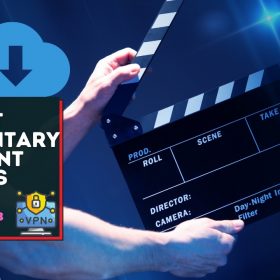Last Updated on January 19, 2026 by Walter
In the digital age, efficient file sharing is paramount, and torrenting has emerged as a leading solution. For Mac users, the right torrent client can transform a tedious download process into a seamless and speedy experience. But with a multitude of options available, how do you discern the best from the rest?
This guide is your definitive answer. We've meticulously evaluated a plethora of Mac torrent clients to bring you a curated list of the best. Not only will you discover the top torrent clients for Mac, but you'll also gain insights into their unique features, strengths, and how they can elevate your torrenting experience. Dive in to make an informed choice in 2026 and optimize your Mac torrenting endeavors.
Table of Contents
Quick Picks: Top Torrent Clients for Mac
If you're in a hurry, here's a short list of top Mac torrent clients.
- Transmission – The Minimalist's Choice
- uTorrent Web – Web-Based Efficiency
- qBittorrent – For the Power User
- BitTorrent Web – Stream While You Download
- Folx – The All-Rounder
Our Selection Criteria: How We Chose Best Free Mac Torrent Clients
To ensure that our recommendations are both reliable and relevant, we've undertaken a rigorous evaluation process. Here are the key parameters we considered when curating this list:
- Performance & Stability: A torrent client's primary function is to download and upload files efficiently. We tested each client's ability to handle multiple torrents, large files, and peak download speeds without crashing or slowing down.
- User Interface & Usability: A clean, intuitive interface can significantly enhance the user experience. We favor clients that are easy to navigate, even for beginners, and don't overwhelm with excessive features.
- Security & Privacy: In the world of torrenting, security is paramount. We looked for clients that have built-in measures to protect user privacy and don't come bundled with unnecessary extras or adware.
- Features & Customizability: While simplicity is essential, having advanced features can be a boon for power users. We evaluated the range of features offered and how customizable each client is to cater to both novice and seasoned torrent users.
- Compatibility with macOS: Given that this guide focuses on Mac users, we ensured that each recommended client integrates seamlessly with macOS, taking advantage of its unique features and functionalities.
- Community & Support: A strong community and responsive support can be crucial, especially when users encounter issues or need guidance. We considered the size of the user community, the availability of online resources, and the responsiveness of official support channels.
- Reputation & Reviews: We scoured user reviews, forum discussions, and expert opinions to gauge the overall reputation of each client. This helped us understand real-world experiences and common issues faced by users.
By meticulously evaluating each torrent client based on these criteria, we're confident that our recommendations represent the best of what's available for Mac users in 2026.
The Extended List: Best Free Mac Torrent Clients
- Transmission: Transmission stands out for its minimalist design, ensuring a clutter-free torrenting experience. It's open-source, consumes minimal system resources, and offers features like web interface support, peer exchange, and magnet links, making it a top choice for those who value simplicity without compromising on functionality.
- uTorrent Web: A legacy in the torrenting world, uTorrent Web brings the power of the classic uTorrent to your browser. It's lightweight, supports streaming while downloading, and offers a user-friendly interface. Its web integration ensures compatibility with the latest macOS versions.
- qBittorrent: A powerhouse for tech enthusiasts, qBittorrent offers an extensive range of features. With an integrated search engine, media player, and support for all BitTorrent extensions, it's designed for those who want a comprehensive torrenting tool.
- BitTorrent Web: Evolving from the original BitTorrent client, the Web version offers a modern twist. It allows users to search, download, and stream within the browser. Its intuitive interface combined with robust features makes it a top contender.
- Folx: More than just a torrent client, Folx is a versatile download manager. It offers features like split downloads, scheduling, and even the ability to download videos from popular platforms. Its PRO version further enhances its capabilities, making it a two-in-one solution.
- WebTorrent Desktop: Revolutionizing the torrenting experience, WebTorrent Desktop focuses on streaming. Users can start watching movies or listening to music without waiting for the complete download, bridging the gap between torrenting and streaming.
- Deluge: A timeless classic, Deluge offers a blend of simplicity and advanced features. With support for plugins, it's highly customizable, ensuring it caters to both beginners and advanced users.
- Vuze: Vuze stands out with its built-in torrent search and HD video playback. Its feature-rich environment, combined with a user-friendly interface, ensures a holistic torrenting experience.
- BitLord: BitLord offers an integrated torrent search, bandwidth controls, and RSS subscriptions. While its interface might seem traditional, its features are up-to-date, catering to both novice and seasoned torrent users.
Safety First: The Imperative of VPNs in Torrenting
Engaging in torrenting without protective measures can expose you to various online threats and potential legal implications. This is where a Virtual Private Network (VPN) becomes indispensable. Here's why:
- Privacy Protection: A VPN, such as Surfshark VPN, masks your IP address, ensuring that your torrenting activities remain anonymous. This means that third parties, including your Internet Service Provider (ISP), cannot monitor or log what you're downloading.
- Bypassing Geo-Restrictions: Many torrent sites are restricted in certain regions due to copyright regulations. A VPN allows you to connect to servers from different countries, granting you access to content that might be blocked in your region.
- Avoiding Bandwidth Throttling: ISPs often throttle your internet speed when they detect heavy data usage, like torrenting. With a VPN, your online activities are encrypted, preventing ISPs from identifying and subsequently throttling your torrent downloads.
- Enhanced Security: Torrenting can sometimes lead to downloading malicious files. While a VPN doesn't replace an antivirus, it adds an extra layer of security by ensuring a secure and encrypted connection, reducing the risk of man-in-the-middle attacks.
- Cost-Effectiveness: One of the standout features of Surfshark VPN is its affordability. Despite offering top-tier features and robust security measures, it remains one of the most budget-friendly options on the market. This means you don't have to compromise on safety due to budget constraints.
Get Surfshark Today at 82% OFF!
To harness these benefits, simply choose a reputable and cost-effective VPN like Surfshark, subscribe to their service, install the application, select a server, and you're fortified against the myriad of online vulnerabilities associated with torrenting.
Disclaimer: Responsible Torrenting
While torrent clients offer a powerful means of file sharing, it's essential to use them responsibly. Torrenting copyrighted material without the appropriate permissions is illegal in many jurisdictions and can result in severe penalties. This guide is intended to provide information about torrent clients and does not endorse or encourage illegal torrenting activities. Always ensure that you have the right to share or download any content you engage with through torrenting. Respect copyright laws and use torrenting tools ethically and responsibly.
In Conclusion
Choosing the best torrent client for your Mac boils down to your specific needs. Whether you prioritize simplicity, advanced features, or streaming capabilities, there's something out there for everyone. And always remember, safety first! Using a reputable VPN like Surfshark VPN ensures your torrenting activities remain private and secure.